

The System Administration page is where an Administrator is directed upon logging in to the LADRIVING system. From this page, an Administrator is able to perform administrative functions within LADRIVING. To the left of the screen is the Left Side Navigation Menu which displays links to the areas within LADRIVING available to the user. Towards the top right of the screen the user can click on their name to access their User Settings, or can click Log Off to sign out of the LADRIVING system.
From the System Administration page, the Administrator can perform several functions based on the type of Administrator role they have including the following:
Enroll New Agency: Allows a System Administrator to create a new agency within LADRIVING
Search/Manage Agencies: Allows a System Administrator to search for an existing agency Local Administrator to view their agency within the LADRIVING system and provides options to edit the agency’s information
Enroll New User: Allows an Administrator to create an account for a new user within the LADRIVING system
Search/Manage User Accounts: Allows an Administrator or Help Desk user to search for an existing user(s) within the LADRIVING system and provides option to manage a selected user's account
System Data: Allows a System Administrator to manage system-wide settings including Pick-list Values, External Media Permissions, and Global System Variables. Global System Variables allow the setting of default number values for various system functions: days before required user password change, minutes before automatic logout, and minutes before automatic saves.
Audit Subsystem Search: Allows a System Administrator to run an audit query based on specified criteria within the LADRIVING system.
Audit Reports: Allows a System Administrator to run aggregate reports based on specified criteria within the LADRIVING system.
System Alerts & Messages: Allows a System Administrator to manage system-wide alerts/messages within the LADRIVING system, including Release Notes management with optional update alerts.
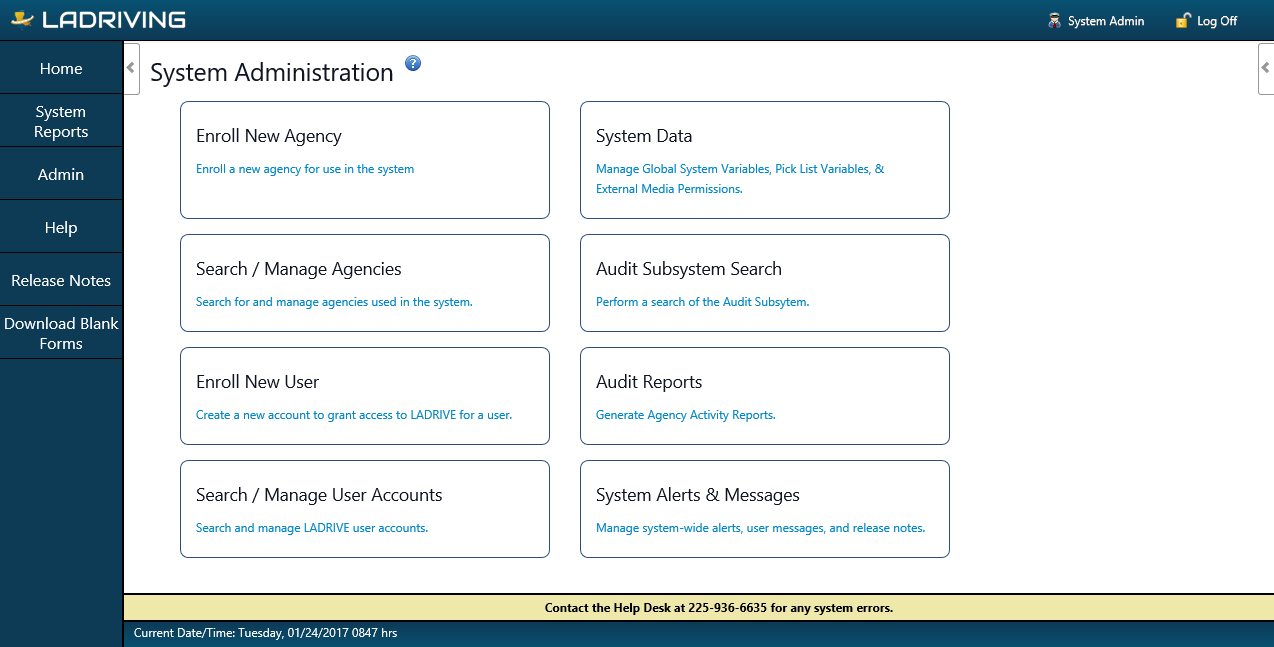
System Administration Main Page
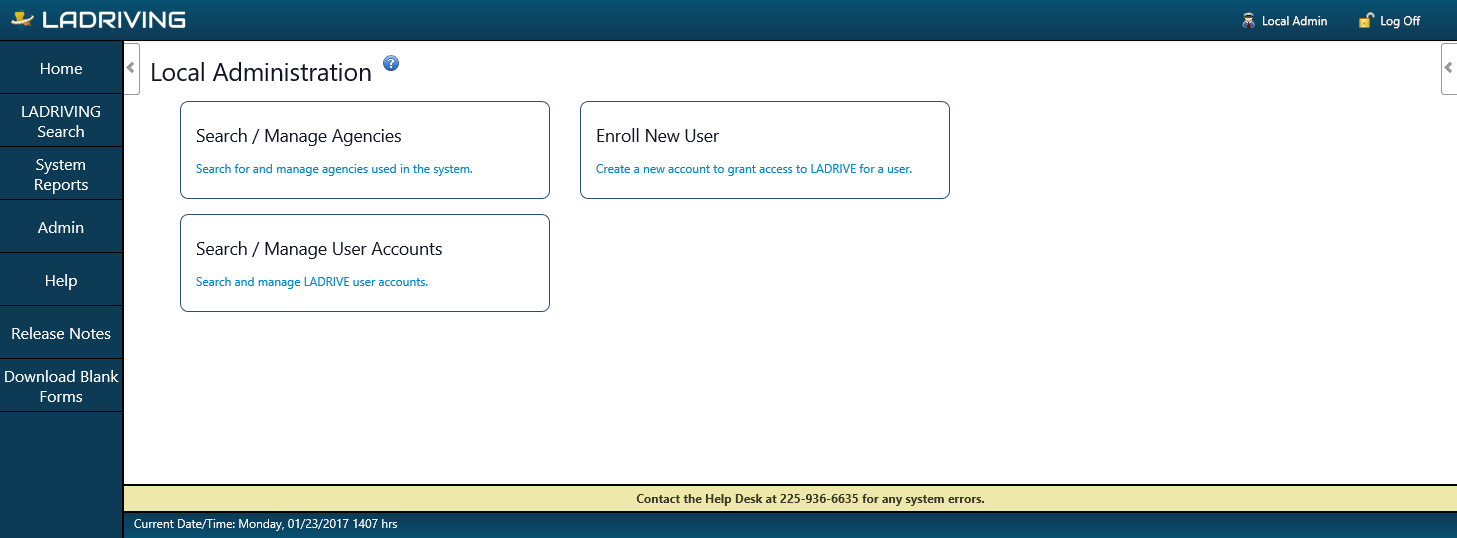
Local Administration Main Page