
LADRIVING Help Manual
Search for an Enrolled Agency

The Search Agencies page allows the System Administrator to search for agencies currently enrolled within the LADRIVING system. The System Administrator can view the entire list of agencies, or can narrow the results by searching for Agency Name, abbreviated Short Name, City or ORI #.
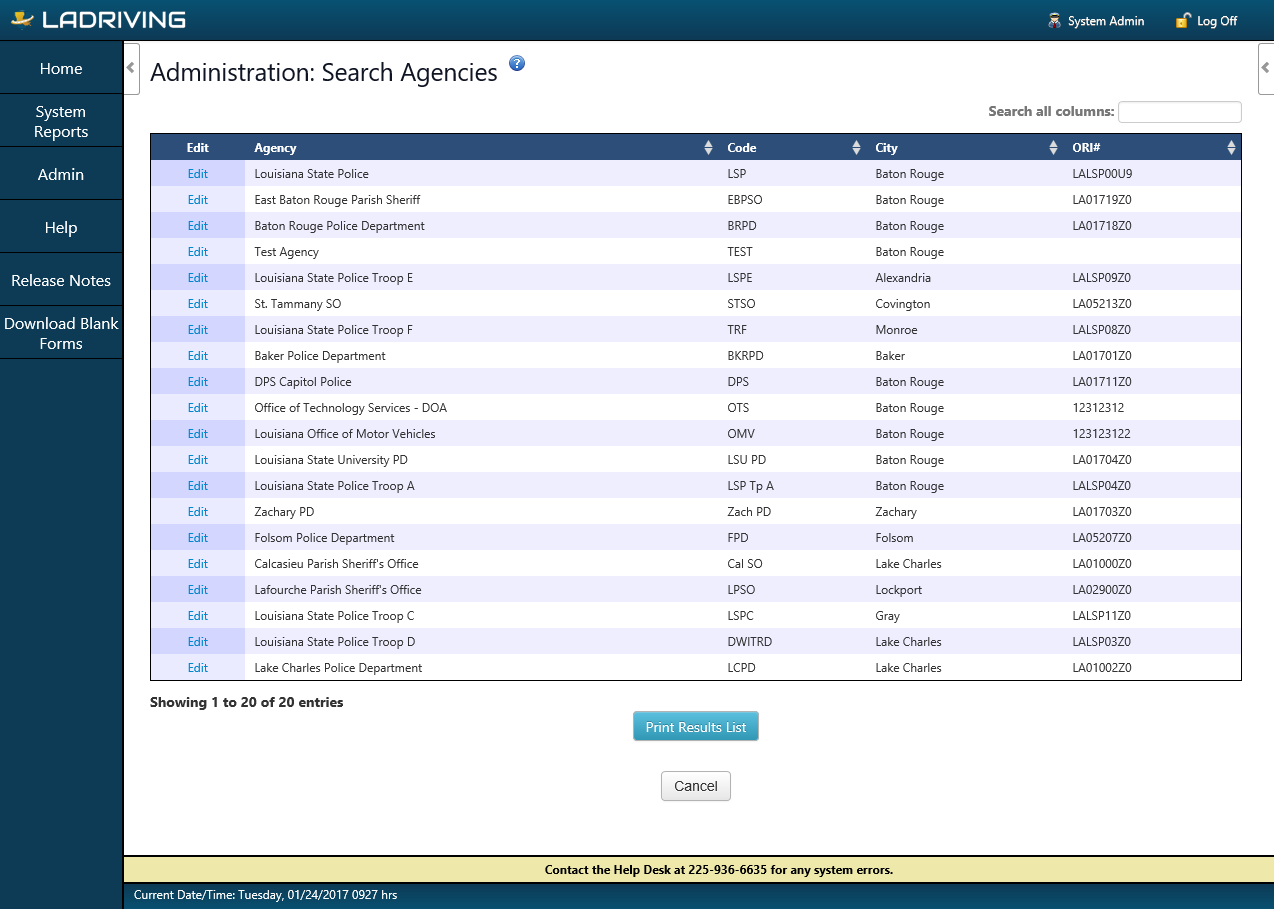
Search Agencies page
To search for an agency:
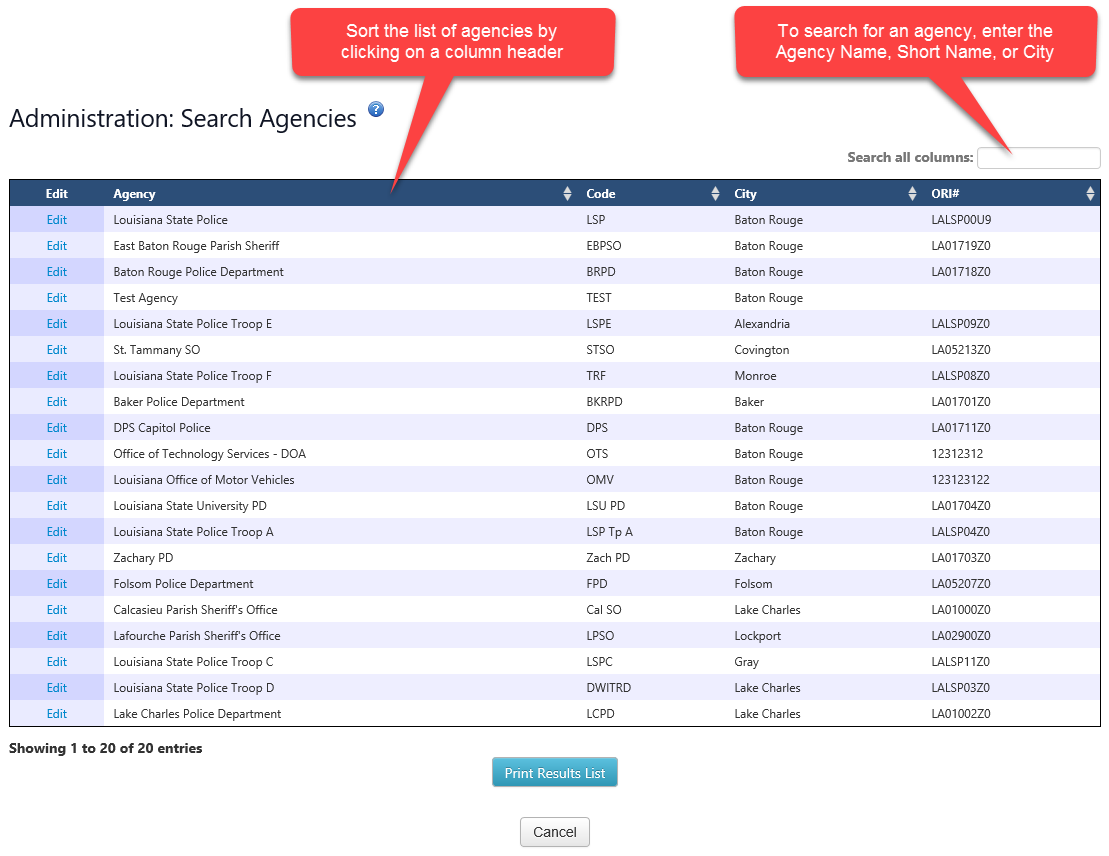
Search for an Enrolled Agency