

The Edit Agency page allows an Administrator to make changes to an existing agency’s information in the LADRIVING system. A System Administrator can make changes to the Agency Full Name, Agency Short Name, Parish(es), City and ORI # information, and Commands can be added or deleted from the agency. A Local Administrator can only add or delete Commands within the agency they are enrolled in.
For a System Administrator to edit an agency:
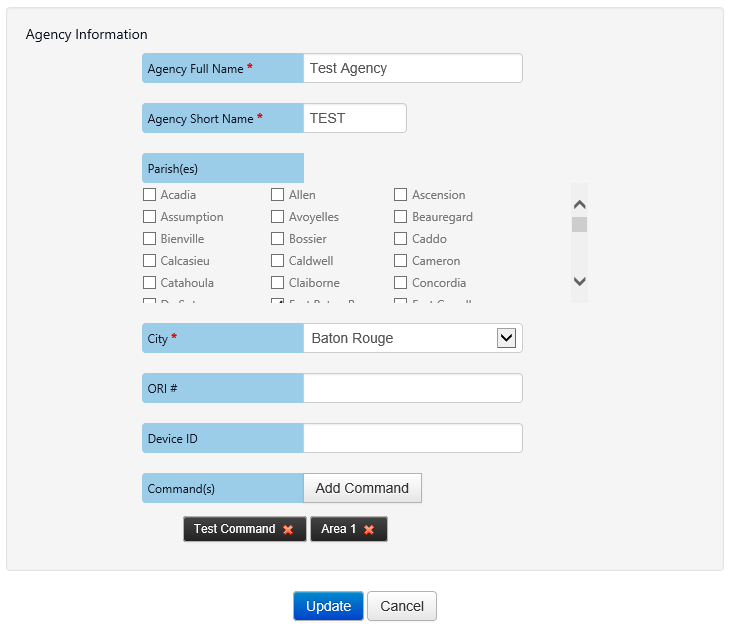
Edit an Existing Agency
A Local Administrator only has access to view and add or delete Commands for their local agency within the LADRIVING system. Changes to the Agency Full Name, Agency Short Name, Parish(es), and City must be made by the System Administrator. The Local Administrator only has the authority to change their agency’s ORI # and can add or delete a command from their agency.
For a Local Administrator to edit their local agency:
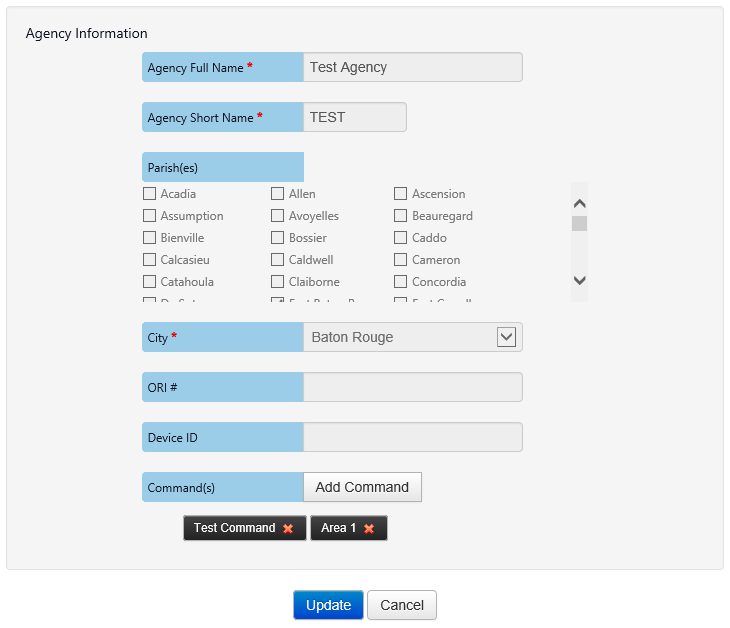
Local Administration - Manage Agency