The Audit Report page allows the System Administrator to run aggregate reports based on a specified date range within the LADRIVING system. The System Administrator can run the following audit reports:
- All Agency Activity - provides an aggregate count of all activities performed by all agencies.
- All Command Activity within an Agency – provides an aggregate count of all activities performed by all commands within an agency.
- Personnel Activity within an Agency Command – provides an aggregate count of all activities performed by all users within an agency’s command.
Note: Activity Date From and Activity Date To are required search parameters.
To run an audit report on all activities performed by all agencies:
- From the System Administration page, click the Audit Reports button
- Enter the Activity Date From date and time
- Enter the Activity Date To date and time
- Click the All Agency Activity button
- Use the scroll bar to view the entire audit report, or click the Print Results List button to open the Print View of the audit report

To run an audit report on all activities performed by all commands within an agency:
- From the System Administration page, click the Audit Reports button
- Enter the Activity Date From date and time
- Enter the Activity Date To date and time
- Click the All Command Activity within an Agency button
- Use the scroll bar to view the entire audit report, or click the Print Results List button to open the Print View of the audit report
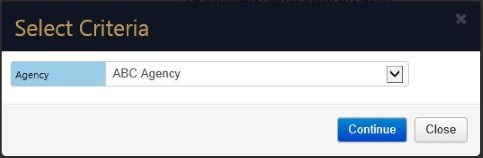
To run an audit report on all activities performed by all users within an agency’s command:
- From the System Administration page, click the Audit Reports button
- Enter the Activity Date From date and time
- Enter the Activity Date To date and time
- Click the Personnel Activity within an Agency Command button
- Use the scroll bar to view the entire audit report, or click the Print Results List button to open the Print View of the audit report


