
LADRIVING Help Manual
Search for an Authorized User(s)

The User Search page allows the Administrator or Help Desk user to search for authorized user(s) within the LADRIVING system. The Administrator can sort the list of users by clicking on any of the column headers: Active, Last Name, First Name, Rank, Agency, Command, Role, Intox. # or Date Added. From here, the Administrator can print the search results list or drill into an individual user's account.
A System Administrator can search for any user currently enrolled in the LADRIVING system. A Local Administrator can only search for users currently enrolled in their agency within the LADRIVING system. From this page, the Administrator can:
To search for and print a list of authorized user(s):
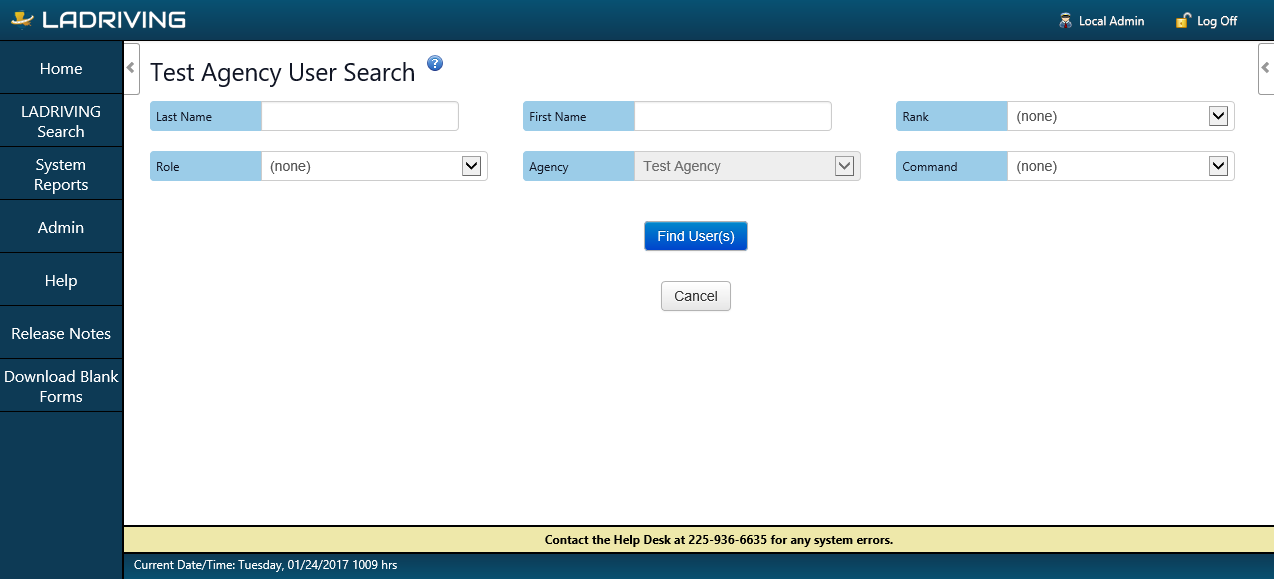
User Search - Local Admin