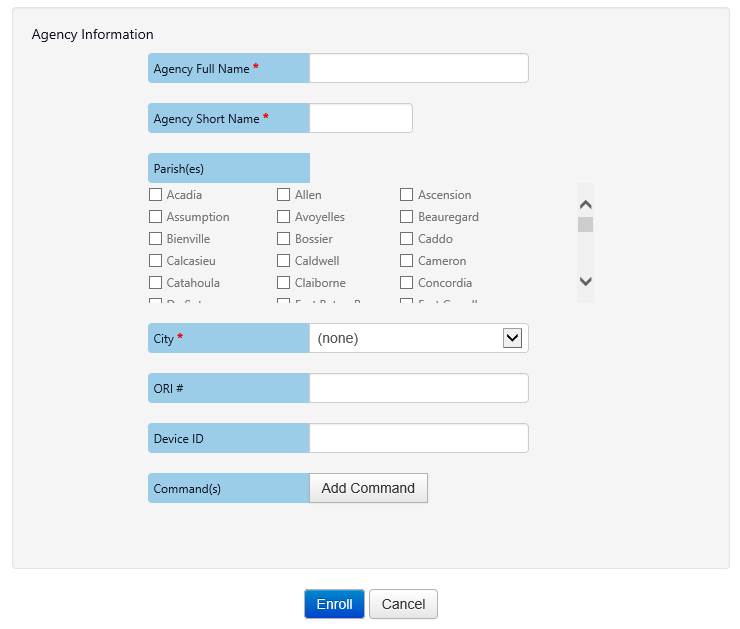The Agency Enrollment page is where a System Administrator creates a new agency within the LADRIVING system. New agencies must be authorized by the System Administrator to allow access to LADRIVING. Commands are added to an agency and an agency must be enrolled before a command can be added. An agency and command must be added before a user can be enrolled within the agency or command.
NOTE: Agency Full Name, Agency Short Name and City are required fields
To enroll a new agency:
- From the System Administration page, click the Enroll New Agency button.
- Enter Agency Information:
- Agency Full Name: Provide the complete name of the new agency. (ex. Iberia Parish Sheriff Office)
- Agency Short Name: Provide the abbreviated name for the new agency. (ex. NOPD)
- Parish(es): Select the parish(es) in which new agency is located.
- City: Select the city in which the new agency is located.
- ORI #: Provide the Originating Reporting Identifier (ORI #) for the new agency. The ORI # must be authorized by the FBI to allow agency members to conduct NCIC checks.
- Device ID: Provide the Device ID for the new agency.
- Click the Add Command button.
- Enter the name of the Command(s) located within the new agency.
- Click the Add button.
- Click the Enroll button to complete enrollment of the new agency.
Upon clicking Enroll, the system will verify if all required fields are complete. If required fields are not complete or data is not valid, agency enrollment is suspended and an error message will appear. If all data is validated the new agency will be enrolled in LADRIVING.
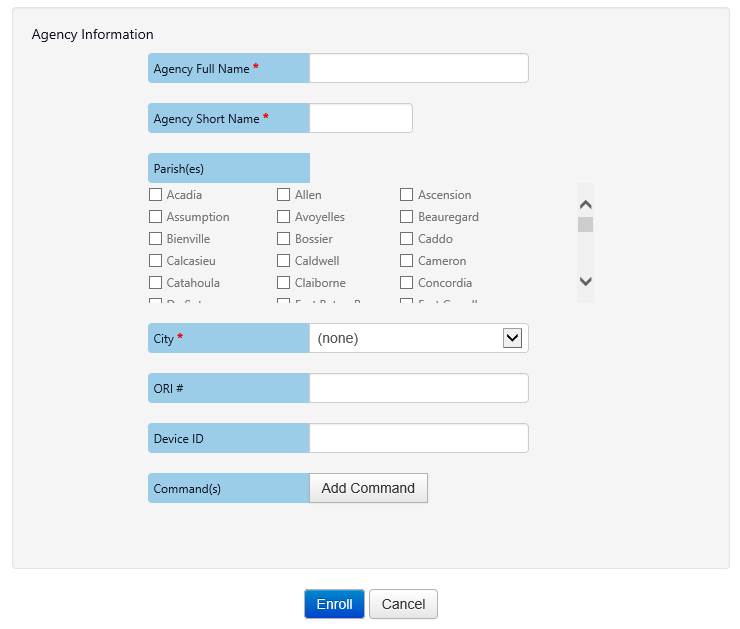
Agency Enrollment