

The Violation/Charges section is where the arresting officer enters the ordinances the arrestee is charged with. The officer can enter the initial DWI violation, any additional violations and delete a previously added violation.
NOTE: At least one DWI Violation/Charge for the arrestee is required.
Violation/Charges section on Incident Information page; no charges added
The LADRIVING system is preloaded with the most commonly used Louisiana Revised Statutes during a DWI arrest including:
By default the State charge option is selected and offers a “type-ahead” feature that displays matching Louisiana Revised Statute as the officer starts typing a charge # or description and allows the officer to select the appropriate State charge. The Local charge option can be selected to allow the officer to enter a local city/municpal or parish ordinance.
NOTE: The first charge entered should always be one of the following:
To enter a violation/charge for the arrestee for a standard DWI arrest:
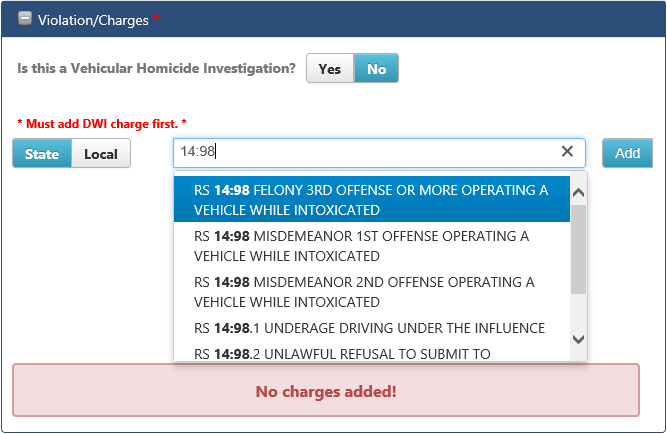
Violation/Charges – Louisiana Revised Statute charge for Standard DWI violation
Violation/Charges – Local charge
To enter a violation/charge for the arrestee for a DWI arrest involving a Vehicular Homicide:
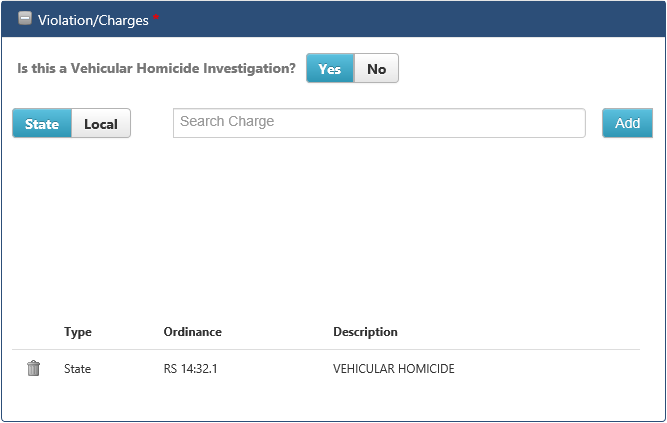
Violation/Charges –Vehicular Homicide charge
The LADRIVING system allows the arresting officer to enter an unlimited number of charges for the DWI Arrest; however, only the first twelve (12) charges will be printed on the Uniform DWI Arrest Citation form. In addition, the first violation/charge added to the case should always be either the standard DWI charge or the vehicular homicide charge.
The arresting officer has the ability to delete a DWI violation/charge that was previously added to the DWI arrest. The first DWI violation/charge should always remain the standard DWI violation, the vehicular homicide violation or the vehicular negligent injuring violation.
NOTE: If the officer chooses to delete the first charge in the DWI arrest, they will need to delete ALL charges and re-enter the charges to ensure the first charge is either the standard DWI violation, the vehicular homicide violation or the vehicular negligent injuring violation.
To delete a previously added violation/charge:
To continue with the DWI Arrest draft, the officer can move to either the Crash Information, Witness Information, Probable Cause, Narrative/Incident Notes or Certification of Arrest sections. To expand a section, click on the section header or the + symbol in the header bar.