

The Registration Information section is where the arresting officer enters details about the vehicle registration including: Plate, Insurance Checked, Plate Type, Plate Year, VIN, Make, Model, Year, Vehicle Type, Color, # of Wheels, and whether the vehicle is Carrying Hazardous Material or a Bus able to carry 16 or More Passengers.
NOTE: Plate, Plate Year, Plate Type, Insurance Checked, Make, Year and Vehicle Type are required fields.
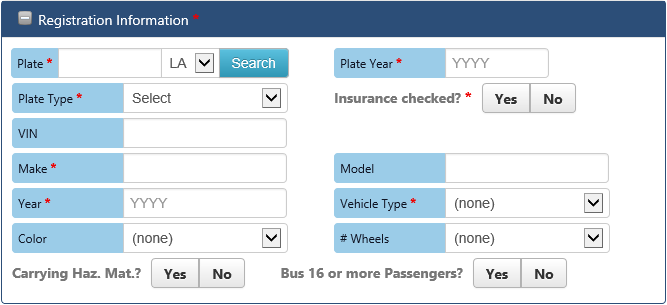
Registration Information section on Vehicle Information page
The arresting officer has the ability to enter the license plate number and search the OMV database for the vehicle’s registration information.
To search the OMV database for a Louisiana registered vehicle’s information:
When no data is available by the OMV database search, the arresting officer has the ability to enter the vehicle’s registration information manually into the arrest case.
To manually enter the vehicle’s registration information:
To continue with the DWI Arrest draft, the officer can move to the Owner Information section or can click the Save button above the case menu and move to the appropriate page by clicking on a tab in the case menu at the right side of the screen.
Available tabs: