The Walk and Turn section is where the arresting officer enters results from administering the Walk and Turn test on the subject for the First Nine Steps and the Second Nine Steps.
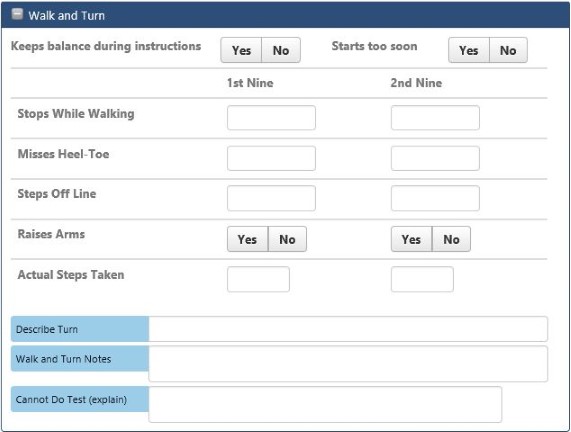
Walk and Turn section on Field Test page
To enter Walk and Turn test results:
- To expand the Walk and Turn section, click on the section header or the + in the header bar
- Keeps balance during instructions: Select Yes if the subject is able to keep their balance during the test instructions; otherwise select No
- Starts too soon: Select Yes if the subject begins the test too soon; otherwise select No
- Stops While Walking:
- 1st Nine column: enter footstep information if subject stops while walking during the first nine steps
- 2nd Nine column: enter footstep information if subject stops while walking during the second nine steps
- Misses Heel-Toe:
- 1st Nine column: enter data if subject misses touching heel to toe during the first nine steps
- 2nd Nine column: enter data if subject misses touching heel to toe during the second nine steps
- Steps Off Line:
- 1st Nine column: enter data if the subject steps off the line during the first nine steps
- 2nd Nine column: enter data if the subject steps off the line during the second nine steps
- Raises Arms:
- 1st Nine column: select Yes if the subject raises their arms during the first nine steps; otherwise select No
- 2nd Nine column: select Yes if the subject raises their arms during the second nine steps; otherwise select No
- Actual Steps Taken:
- 1st Nine column: enter the number of steps the subject takes during the first nine steps
- 2nd Nine column: enter the number of steps the subject takes during the second nine steps
- Describe Turn Direction: Describe the direction the subject turned during the pivot between the 1st Nine Steps and the 2nd Nine Steps
- Observations: Enter any additional Walk and Turn observations made on the arrestee
- Cannot Do Test (Explain): If the subject is unable to perform the test, provide an explanation
To continue with the DWI Arrest draft, the officer can move to any of the additional Field Test sections by clicking on the section header or the + symbol in the header bar; or can continue with the DWI Arrest draft and move to the appropriate page by clicking on a tab in the case menu at the right side of the screen.
Available tabs:

