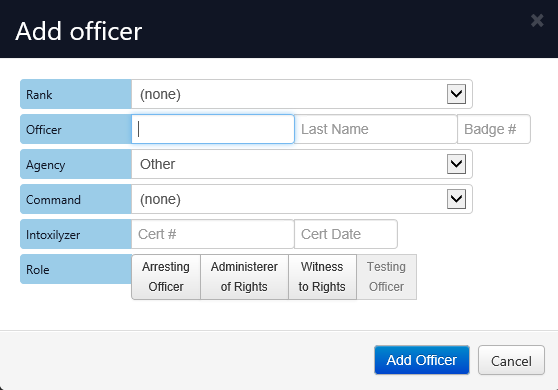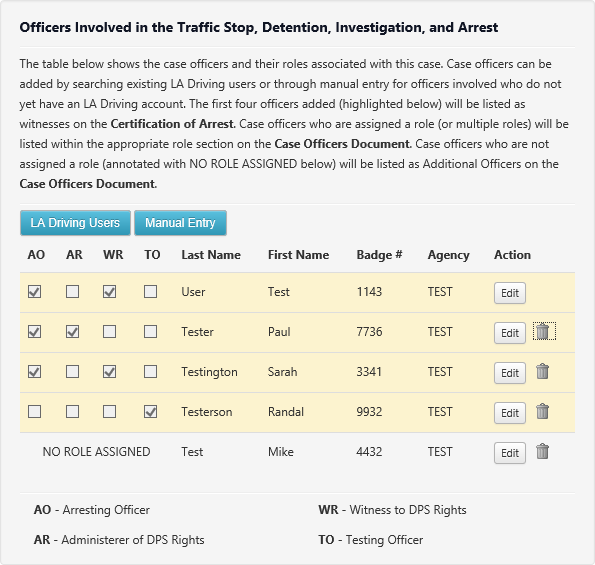To add an additional case officer who is already enrolled in LADRIVING to the DWI arrest:
- Click the LA Driving Users button
- Enter the officer’s last name in the User Search window
- Select the desired officer from the list of officers which were matched and displayed
- Click the Ok button
- Enter any missing or update any outdated information for the officer
- Rank
- First Name
- Last Name
- Badge #
- Agency
- Command
- Intoxilyzer Certification Number (if applicable)
- Intoxilyzer Certification Date (if applicable)
- Select the assigned Role(s) for the officer
- Arresting Officer
- Administerer of Rights
- Witness to Rights
- Testing Officer
- Click the Add Officer button
To add an additional case officer who has not enrolled in LADRIVING to the DWI arrest:
- Click the Manual Entry button
- Enter the additional officer’s information:
- Rank
- First Name
- Last Name
- Badge #
- Agency
- Command
- Intoxilyzer Certification Number (if applicable)
- Intoxilyzer Certification Date (if applicable)
- Select the assigned Role(s) for the officer
- Arresting Officer
- Administerer of Rights
- Witness to Rights
- Testing Officer
- Click the Add Officer button
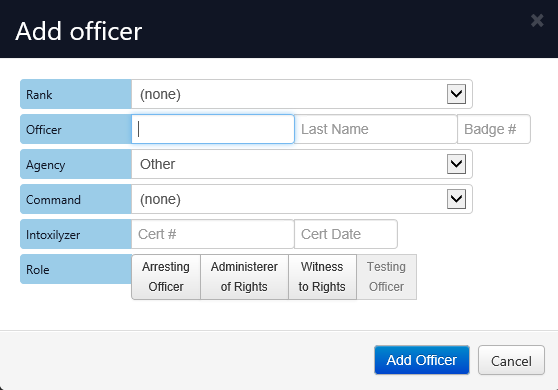
Add Case Officer
To remove a previously added case officer from the DWI arrest:
1. Click theicon next to the officer to remove
2. Click Ok to confirm deletion
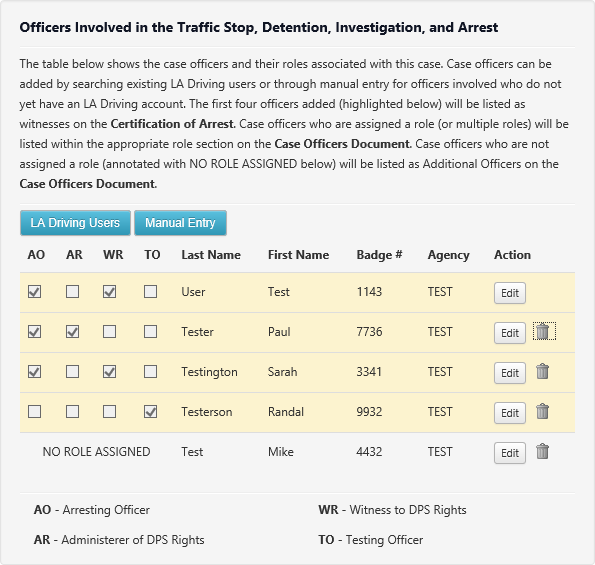
Case Officers List
To continue with the new DWI Arrest draft, the officer can click the Save button above the case menu and move to the next appropriate page by clicking a tab in the case menu at the right side of the screen.
Available tabs: