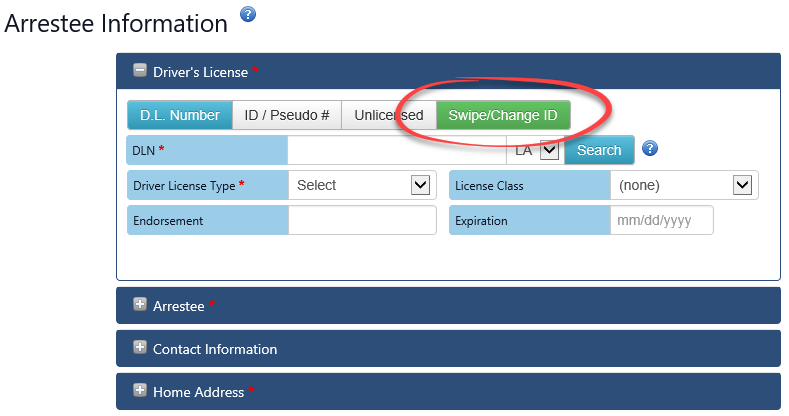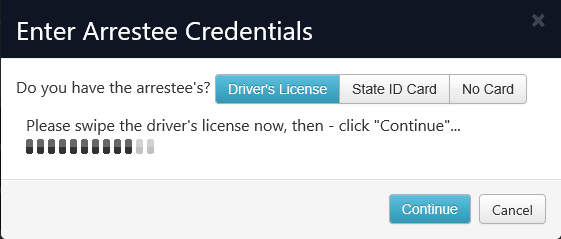When beginning a new DWI Arrest, an Officer can swipe the Arrestee’s identification card through the MagStrip Reader device or can select No Card if identification is not present or if arrestee is unlicensed. A new DWI Arrest draft will be created and the system will open the new draft to the Arrestee Information page.
NOTE: When creating a new arrest, after clicking
Yes to confirm creating a new case draft, the system will automatically navigate to the
Arrestee Information page.
To create a New DWI Arrest draft when the arrestee’s driver’s license is present:
- Click the New Arrest button in the left side LADRIVING menu.
- Click Yes to confirm creating a new case draft.
- Click the Swipe/Change ID button.
- Swipe the arrestee’s Driver’s License through the MagStrip Reader.
- Click the Continue button.
To create a New DWI Arrest draft when the arrestee’s state issued ID card is present:
- Click the New Arrest button in the left side LADRIVING menu.
- Click Yes to confirm creating a new case draft.
- Click the Swipe/Change ID button.
- Change selection to State ID Card for “Do you have the arrestee’s?”
- Swipe the arrestee’s State ID Card through the MagStrip Reader.
- Click the Continue button.
To create a New DWI Arrest draft when the arrestee’s identification is NOT present:
- Click the New Arrest button in the left side LADRIVING menu.
- Click Yes to confirm creating a new case draft.
- Choose either D.L. Number, ID/Pseudo #, or Unlicensed.
- If Unlicensed was not selected, enter the Driver's License, State ID, or Pseudo Number manually
- Ensure the selected state matches the state which issued the Driver's License or ID
- If the Driver's License or ID was issued by the State of Louisiana, click the Search button to populate Arrestee Information
- Click the Continue button.
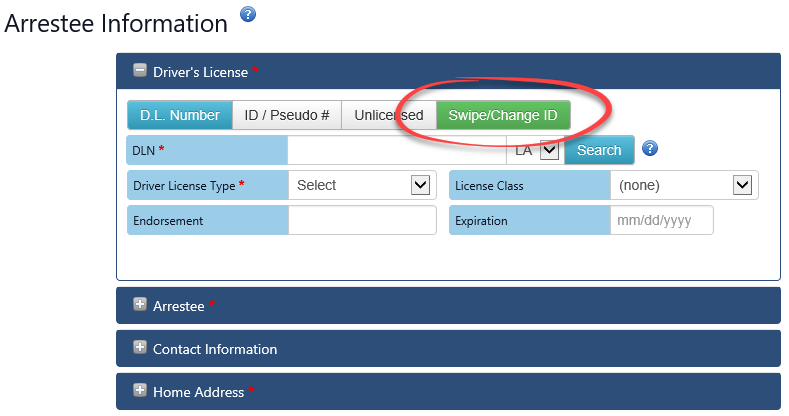
Swipe Driver's License or State ID
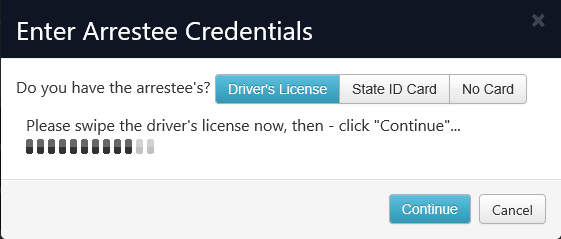
Read Driver's License or State ID
To continue with the DWI Arrest draft, the officer can click the Save button above the case menu and review the populated arrestee information. The officer can then continue filling in any missing arrestee information within the Arrestee Information page or move to another page by clicking on a tab in the case menu at the right side of the screen.
Available tabs: