

To access LADRIVING, open a web browser and enter http://ladriving.dps.louisiana.gov in the URL. Upon opening the LADRIVING application system, all users will be directed to the Login page. From this page users will log on to enter the LADRIVING system. An Administrator must enroll all users before they can access LADRIVING. Once enrolled, users will be able to log on using their official employment email address as their Username and their Password (created by the user created during enrollment).
Username:
Password:
The Secure System message is to notify users that LADRIVING is in compliance with the Criminal Justice Information System (CJIS) System Use Notification Policy listed in the CJIS Security Guidelines Section 5.5.4. The LADRIVING system privacy and security policy complies with applicable laws, executive orders, directives, policies, regulations, standards, and guidance.
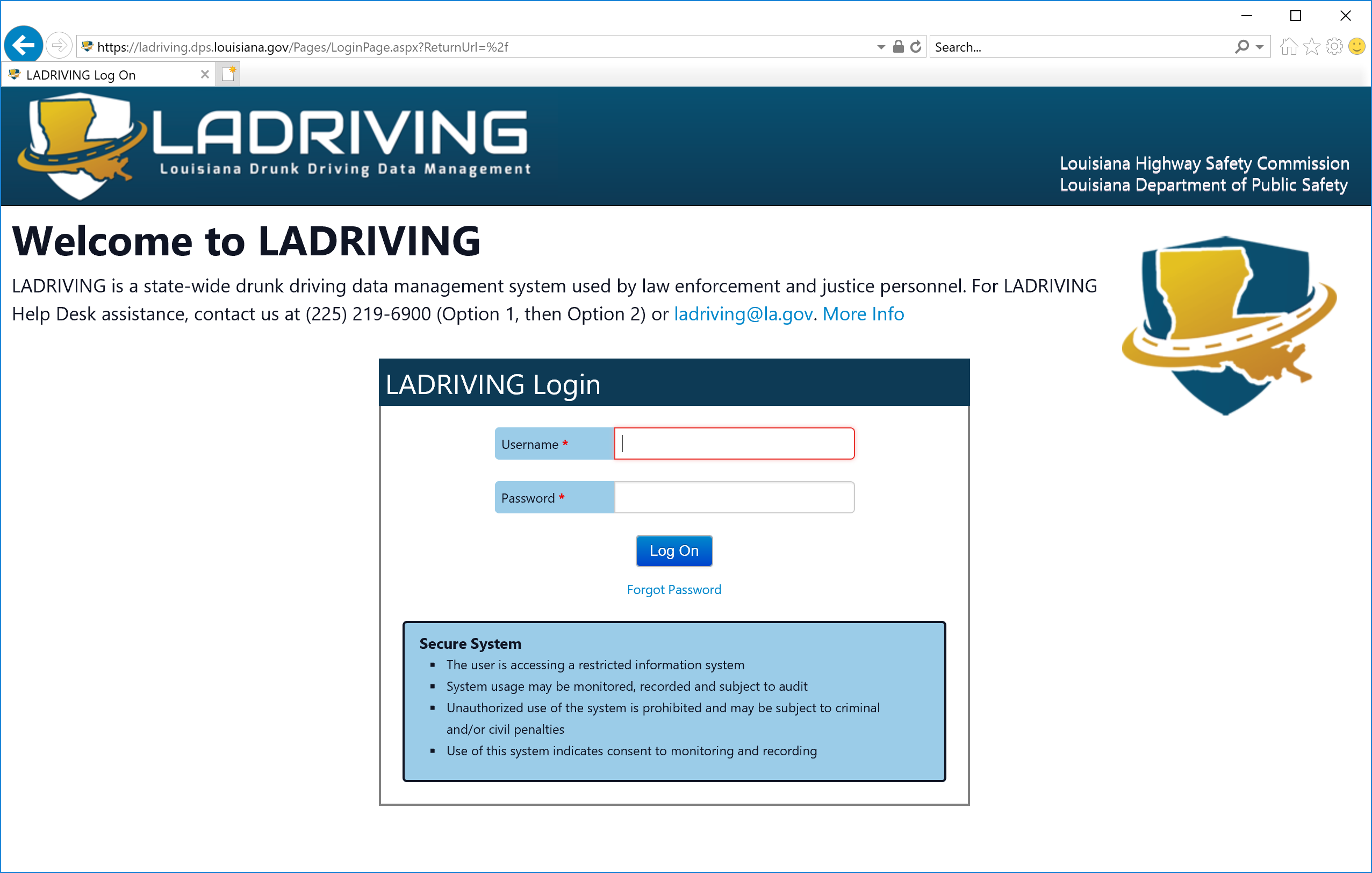
LADRIVING Login Screen
For help with logging in, see the following guides: