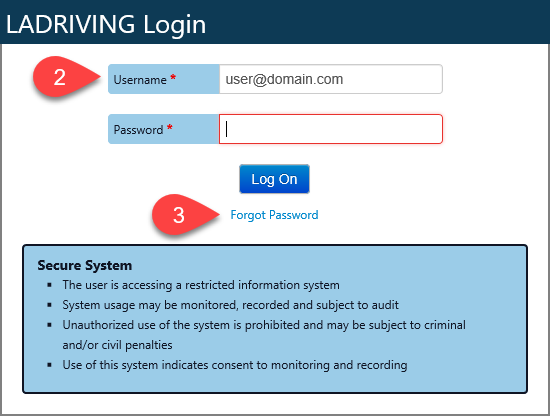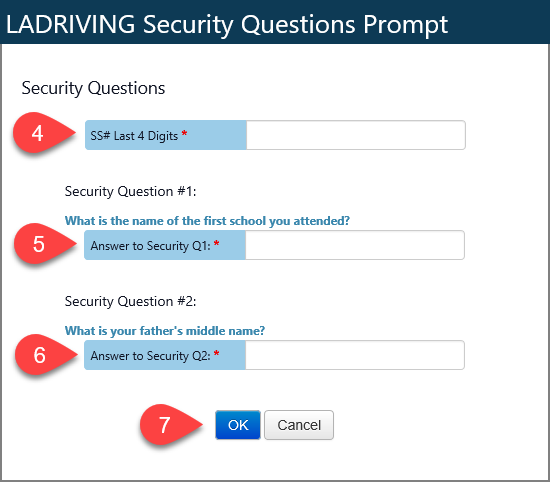LADRIVING Help Manual
Incorrect Password

During the log on process, if a user enters an incorrect password five (5) times in the LADRIVING system, the Security Questions Prompt will open. Here the user must provide their credentials by entering the last 4 digits of their Social Security #, and answering both of their security questions. After the system validates the SS# and security answers match the user’s account information, the user is prompted to create a new password and is logged in to the LADRIVING system.
To log on after 5 failed attempts with an incorrect password: