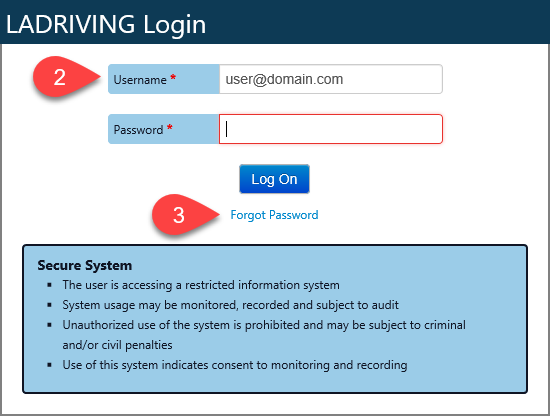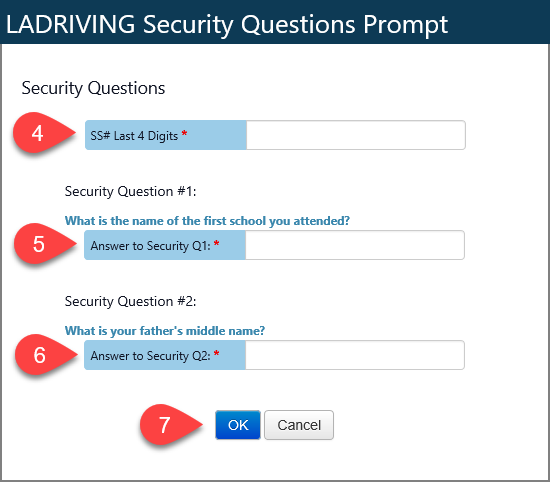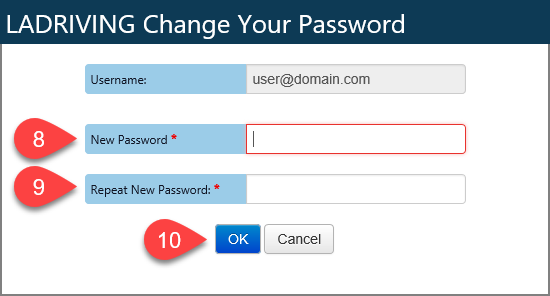LADRIVING Help Manual
Forgot Password

The Forgot Password link, located on the LADRIVING Login page, allows a user who knows their username but have forgotten their password a way to confirm their account information to gain access to the LADRIVING system. Upon selecting the Forgot Password link, the Security Questions Prompt window will open. Here the user will provide their credentials by entering the last 4 digits of their Social Security #, and must answer both security questions they previously selected. After the system validates the SS# and security answers match the user’s account information, the user is prompted to create a new password and is logged in to the LADRIVING system.
To log on to the LADRIVING system when you have forgotten your password: