
LADRIVING Help Manual
User Home Page - Officer

An Officer’s User Home Page initially loads the Inbox view which displays their approved DWI arrest cases or returned DWI arrest drafts. Here the Officer can switch views in the Filter bar, sort the columns ascending or descending by clicking on a column header, enter data in the “Search All Columns” field to return any cases or drafts that match the data entered, drill into an existing case or draft, or take action on an existing case or draft.
The Filter bar allows an Officer to switch between the following User Home Page views:
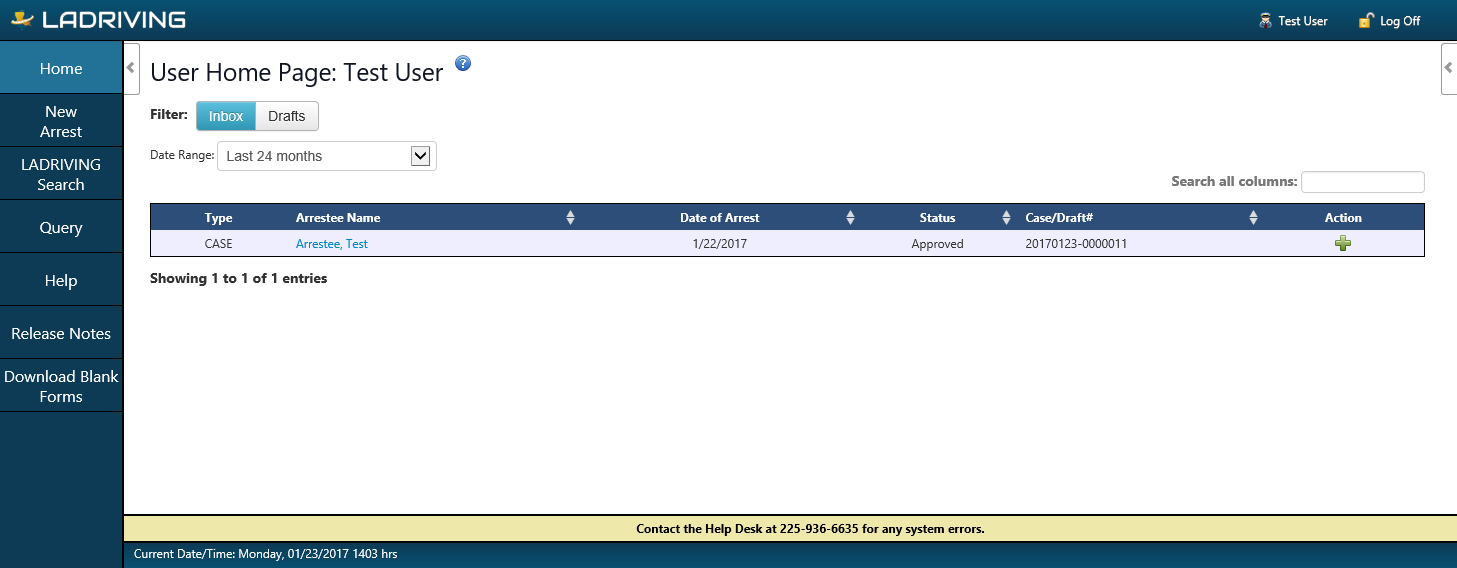
Officer User Home Page (Inbox View)