

Users with the role of Officer are directed to the Inbox view of their User Home Page upon login to the LADRIVING system. From this view, the user can choose to open a case, draft or supplement by clicking on the Arrestee Name. The user can also perform an action if an option is available for the item.
In the Inbox view, an Officer or Supervisor is able to see a list of their recent:
The Inbox view features a table with a list of the user’s cases, drafts and supplements and column headers the user can click to change the sort order. The columns provide the following information:
Cases or supplements with “Approved” status have been approved by a Supervisor and are permanently locked. An Officer is able to create a supplement to a case by selecting the ➕ icon in the Action column.
Drafts with a “Returned” status have been rejected by a Supervisor without being approved and returned to the submitting Officer. The Officer can click on the Arrestee Name to open the returned draft to view the Supervisor's notes, make any changes and resubmit for approval. The Officer may also delete the returned draft by selecting theicon under the Action column.
Drafts with a “Recalled” status have been retracted by the Officer, withdrawing it from the approval process. The Officer can click on the Arrestee Name to open the recalled draft to make any changes and resubmit for approval; or can delete the recalled draft by selecting theicon under the Action column.
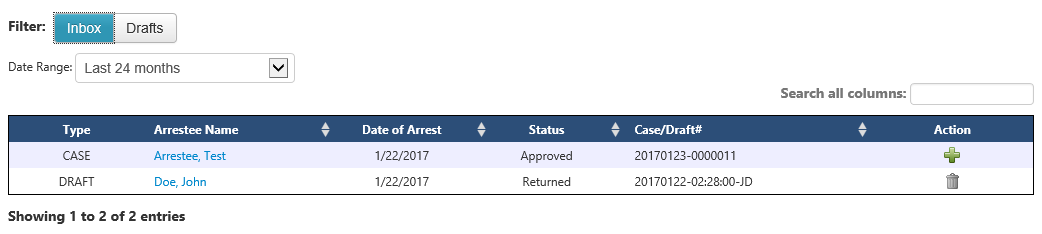
User Home Page – Officer Inbox