
LADRIVING Help Manual
Setting the Number of Instances a Release Alert is Displayed

The Release Alerts – Set Number To Show setting allows System Administrators to set the number of times a release alert will display for a user. The LADRIVING system tracks the number of times a release alert is displayed to each user and displays the currently active release alert once every 24 hours until it displays a total of n (where n is the number displayed in the Release Alerts – Set Number To Show setting).
Note: A Release Alert will only be displayed once in a 24-hour period for each user.
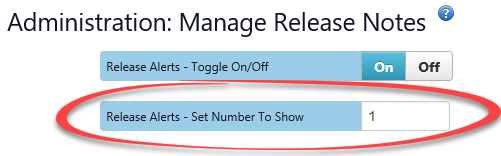
Release Alerts – Set Number To Show
To set the maximum number of Release Alerts displayed to users: