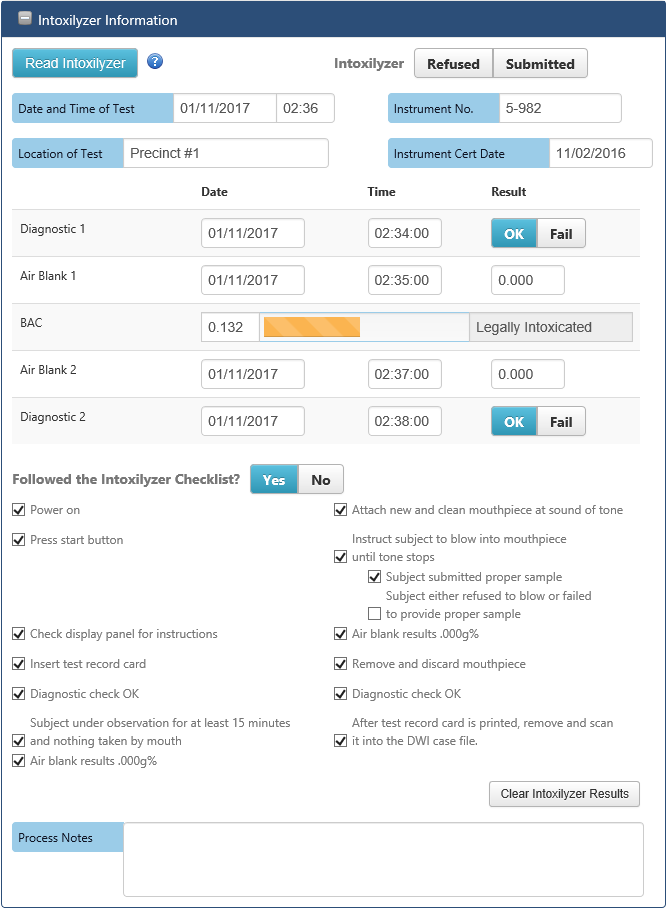The Intoxilyzer Information section is where the Intoxilyzer test information is input including: Date and Time of Test, Instrument Number, Location of Test, Breath Alcohol Content (BAC) and Processing Notes.

Intoxilyzer Information section on Intoxilyzer/Chemical Information page
If an Intoxilyzer 9000 device is available, the arresting officer can import details into the DWI Arrest draft including Intoxilyzer device details, test results and testing officer information.
Note: The subject’s name and date of birth must be entered in the draft to be able to import Intoxilyzer test information.
To import information from an Intoxilyzer 9000 device:
- Click the Read Intoxilyzer button
- Locate the subject’s name in the pop-up window
- Click Read Results to view Intoxilyzer 9000 test details or click Import Results to import test
- For Diagnostic 1, select Ok or Fail for the Result of Diagnostic 1
- For Diagnostic 2, select Ok or Fail for the Result of Diagnostic 2
- Select Yes if the Intoxilyzer Checklist was followed and click the appropriate Intoxilyzer Checklist checkboxes; otherwise select No
- Enter any Process Notes from the Intoxilyzer test
When an Intoxilyzer 9000 device is not available, the arresting officer can manually enter details from a previous Intoxilyzer model into the DWI Arrest draft.
To manually enter Intoxilyzer test information:
- “Refused Intoxilyzer?”: Select No if the subject consented to the test; otherwise select Yes
- Enter the Date and Time of the Intoxilyzer test
- Enter the Instrument Number for the Intoxilyzer device
- Enter the Location where the Intoxilyzer test was administered
- Enter the Instrument Certification Date for the Intoxilyzer device
- Diagnostic 1: Enter the Date and Time and select the Result for Diagnostic 1
- Air Blank 1: Enter the Date, Time and Result for Air Blank 1
- BAC: Enter the subject’s Breath Alcohol Content percent
- Air Blank 2: Enter the Date, Time and Result for Air Blank 2
- Diagnostic 2: Enter the Date and Time and select the Result for Diagnostic 2
- “Intoxilyzer Checklist Followed?”: Select Yes if the Intoxilyzer Checklist was followed and select the appropriate checkboxes; otherwise select No
- Enter any Process Notes from the Intoxilyzer test
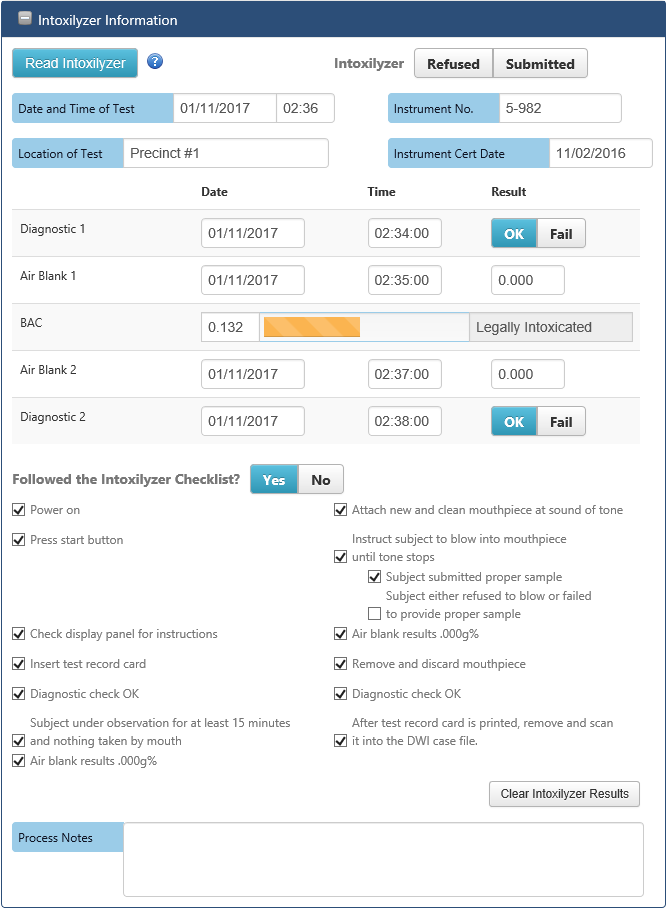
Intoxilyzer Information section on Intoxilyzer/Chemical Information page; BAC details added
To clear previously imported or entered Intoxilyzer test results:
- Click the Clear Intoxilyzer Results button
- Continue by either selecting the Read Intoxilyzer button or manually entering test results
To continue with the DWI Arrest draft, the officer moves to the Testing Officer Information section. To expand the Testing Officer Information section, click on the section header or the + symbol in the header bar.