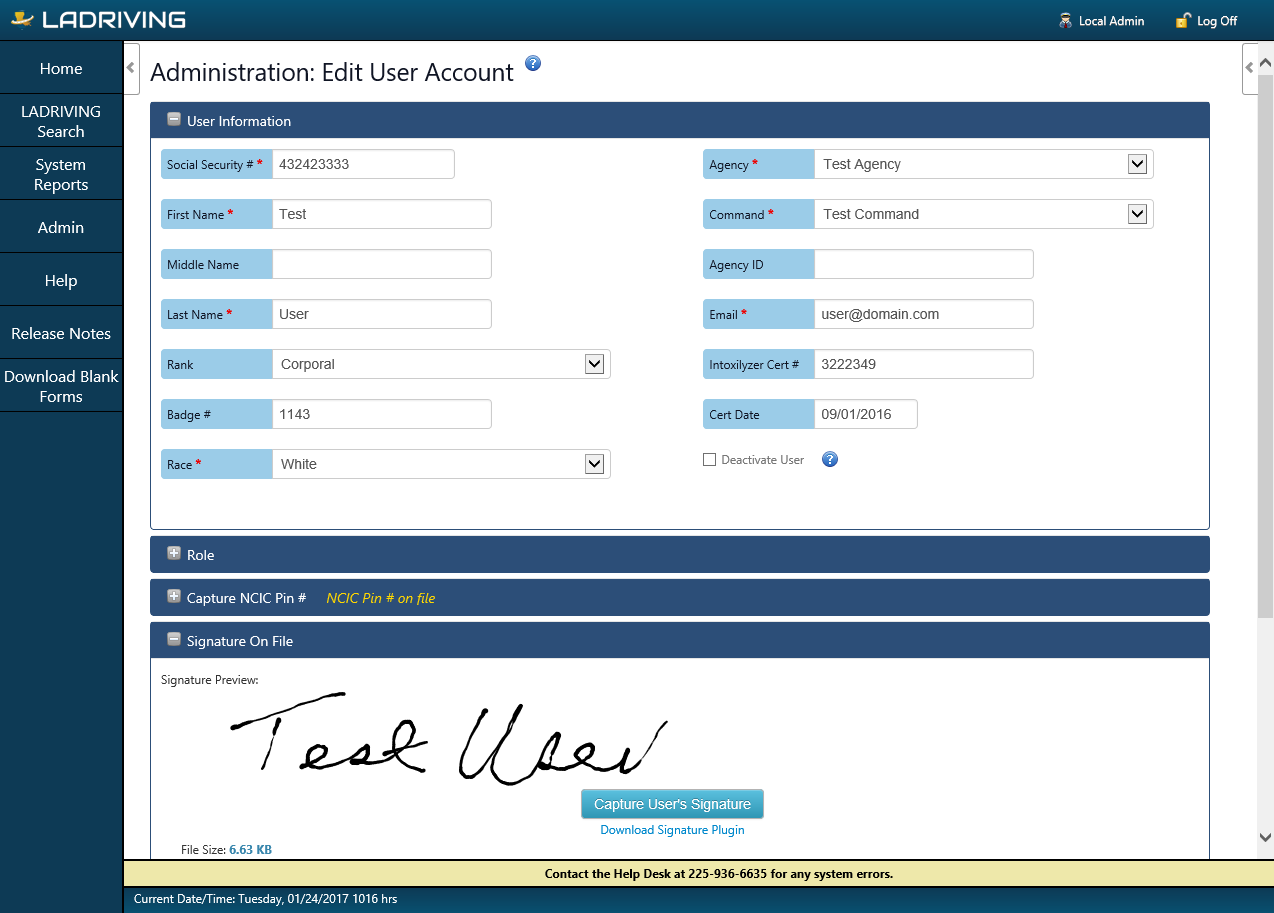The Edit User Account page allows the Administrator to make changes to an existing user’s information in the LADRIVING system. Changes can be made to the user’s Social Security Number, User Information, NCIC Pin # and User Certificate, Role and Signature.
To edit an existing user’s account information:
- From the Administration page, click the Search / Manage User Accounts button
- Enter any of the following data to search for the user
- Last Name
- First Name
- Rank
- Role
- Agency
- Command
- Click the Find User(s) button
- Locate and click the row to open the user's account
- Click the Edit button on the selected user’s Manage User Account page
- Make changes to the user’s account for any of the following:
- User Information section:
NOTE: Social Security #, First Name, Last Name, Race, Agency, Command and Email are required fields.
- Social Security # *
- First Name *
- Middle Name
- Last Name *
- Rank
- Badge #
- Race *
- Agency *
- Command *
- Agency ID
- Email *
- Intoxilyzer Cert #
- Cert Date
- Deactivate/Reactivate User
- Role *
NOTE: Role is a required field.
- Users may have multiple roles
- A user’s role(s) controls their system permissions
- Capture NCIC Pin #
- Four-digit numeric code (must be non-repeating and non-consecutive)
- Create the user’s NCIC User Certificate
- Signature on File
- Capture user's signature using the Signature Pad, touchscreen, or mouse
- Click the Save Changes button
- Click the Exit button to exit the user’s account
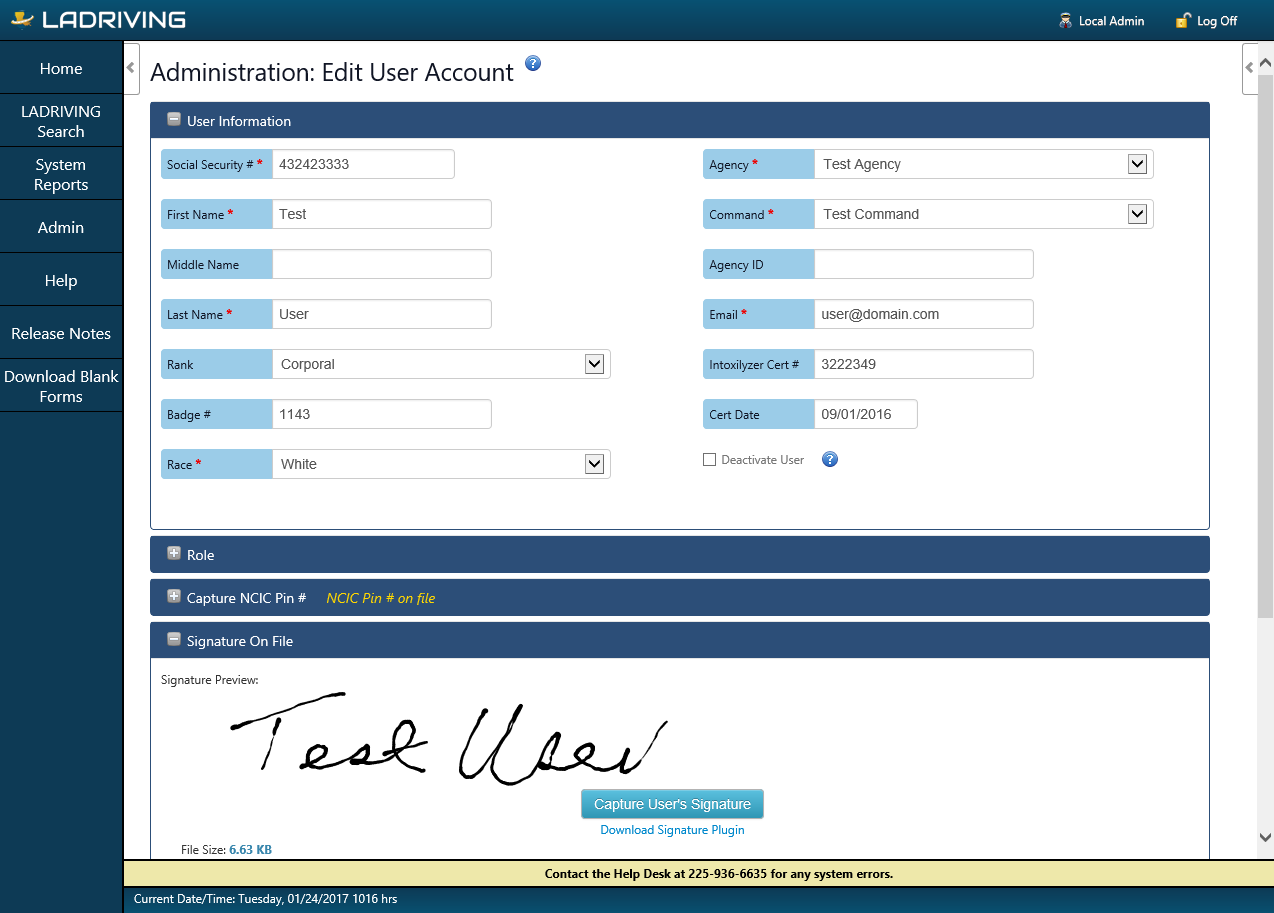
Edit User Account