

The Driver’s License section is where the arrestee’s identification information is input including: Driver’s License #, Driver’s License State, Driver License Type, License Class, Endorsement and Expiration.
NOTE: DLN and Driver License Type are required fields.
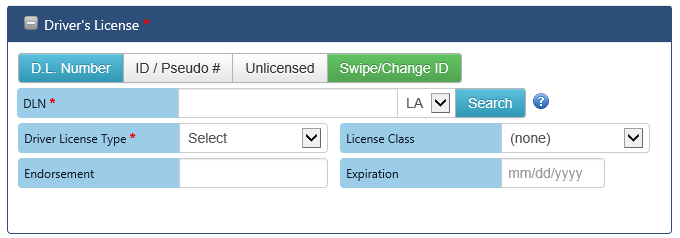
Driver's License section on Arrestee Info page
If a keyboard with a MagStrip Reader is available, the officer can swipe the arrestee's driver's license or state ID to auto-populate fields on the Arrestee Info page.
To swipe a driver's license through a MagStrip Reader keyboard:
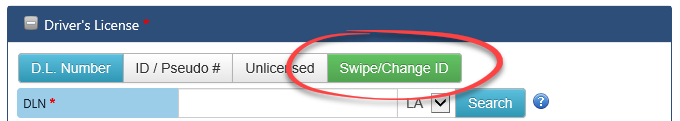
If a keyboard with a MagStrip Reader is not available, the arrestee’s driver’s license or state ID card is not present, or the card swipe was unsuccessful, the arresting officer has the ability to search the OMV database for data for a Louisiana issued driver's license or state ID to auto-populate fields on the Arrestee Info page.
To search the OMV database for a Louisiana driver’s license or Louisiana state ID card:
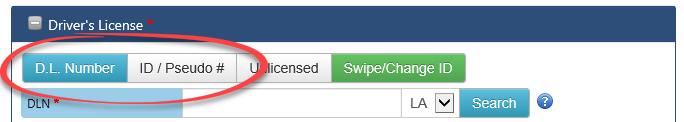
Where no data is available by the card swipe or the OMV database search, the arresting officer has the ability to enter the arrestee’s driver’s license information manually into the arrest case.
To manually enter the arrestee’s driver’s license information:
If the arrestee is unlicensed, the officer can select the “Unlicensed” option and the , the system auto-populates the DLN field with 00000000 and the remaining Driver’s License fields are read only.
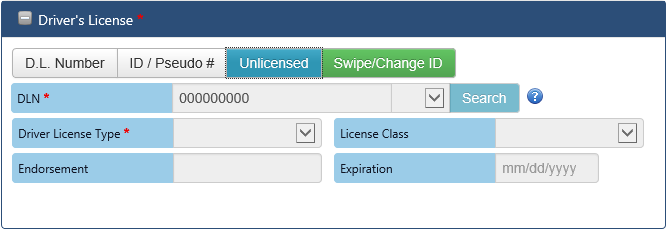
Driver’s License section for an Unlicensed Driver
To continue with the new DWI Arrest draft, the officer moves to the Arrestee section. To expand the Arrestee section, click on the section header or the + symbol in the header bar.