
LADRIVING Help Manual
Deactivate/Reactivate an Existing User's Account

The Administrator can make changes to an existing user’s status within the LADRIVING system. The Administrator can deactivate a user that is no longer authorized to use LADRIVING or who is being transferred to another agency. Deactivating a user removes all system permissions for that user.
To Deactivate a user:
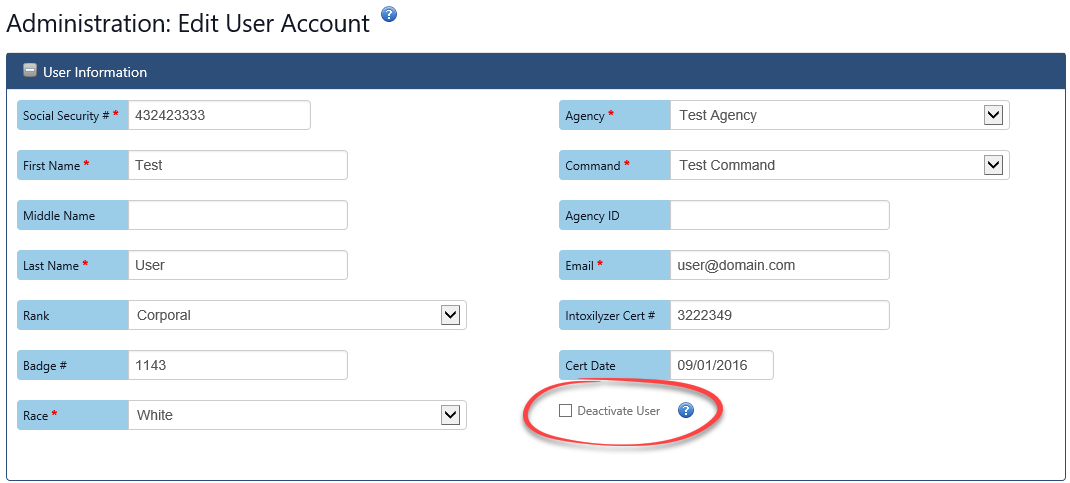
Deactivate User Account
The Administrator can also reactivate a user that is authorized to use LADRIVING again or who has transferred to a new agency. Reactivating a user restores all system permissions for the selected user.
To Reactivate a user: