

The Arrestee’s Rights Information section is where the arresting officer reads the arrestee their rights and enters details about the Arrestee’s Rights including: Date, Time, and Location the Arrestee’s Rights were read. Officers may view the Witness(es) to the Arrestee's Rights within this section, but the role must be assigned on the Case Officers page. The officer also has the ability to view the Arrestee's Rights.
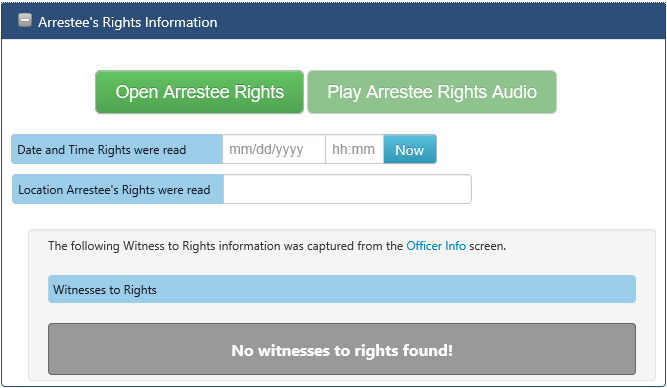
Arrestee Rights Information on Rights/Court/Temp DL page
To view Arrestee’s Rights information:
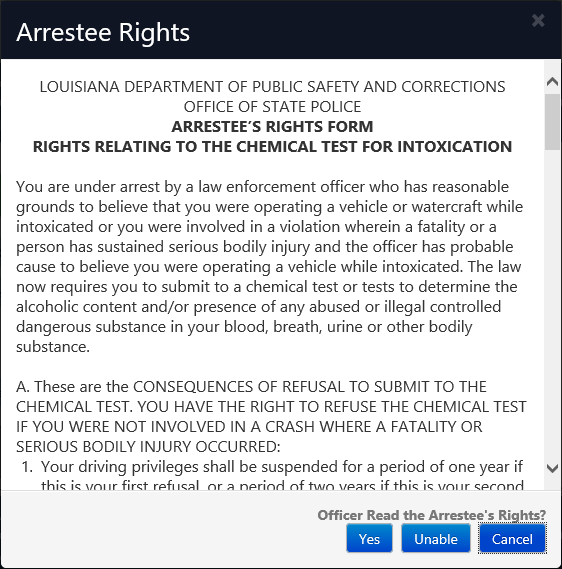
To continue with the DWI Arrest draft, the officer moves to the Arrestee's Arrestee (DPS) Rights Signature section. To expand the Arrestee's Arrestee (DPS) Rights Signature section, click on the section header or the + symbol in the header bar.