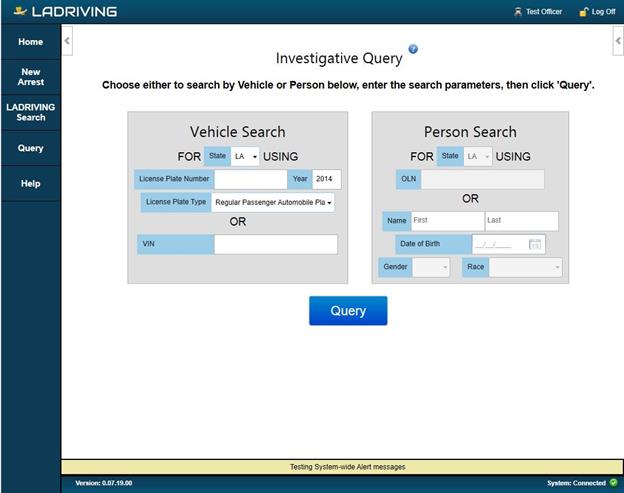From the Investigative Query page, a user can search for information on a vehicle or person by the following parameters:
- Vehicle Search
- State, License Plate Number, Year and Plate Type
- VIN
- Person Search
- State and OLN (Operator's License Number)
- Name, Date of Birth, Gender and Race
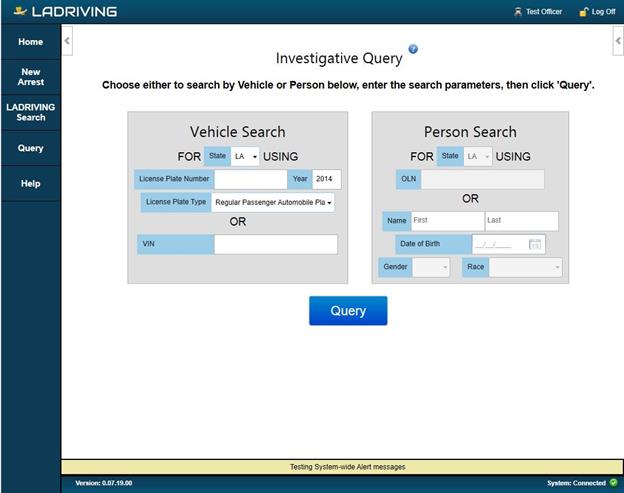
Investigative Query page
The user must verify their NCIC User Certificate and PIN # during each browsing session before they can run an investigative query.
To perform an investigative query:
- Click the Query button in the left side navigation menu
- In the Verify NCIC Certificate & PIN window:
- Click the Browse button to open browse file window
- Select the Downloads folder and click the Date column to sort the most recent item at the top of the list
- Select your NCIC User Certificate personal-cert.crt file and click the Open button to close browse window
- Enter your NCIC Pin #
- Click Verify Identity button
- Click in the preferred query section:
- For a Vehicle Search, enter either:
- State, License Plate Number, Year and Plate Type
- VIN
- For a Person Search, enter either:
- State and OLN
- Name, Date of Birth, Gender and Race
- Click the Query button