
LADRIVING Help Manual
Set Password Change Default

From the System Data page, the System Administrator can manage the Password Change – Set Number of Days default for all users within the LADRIVING system. The System Administrator can edit the Password Change default up to 90 days (maximum per CJIS), to require all users to change their LADRIVING logon password.
To edit the Password Change Default setting:
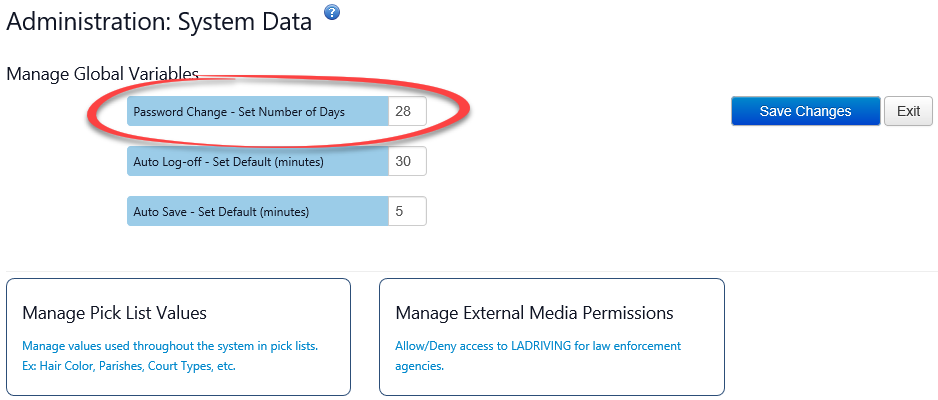
Manage Global Variables - Password Change Default