
LADRIVING Help Manual
Set Auto Save Default

From the System Data page, the System Administrator can manage the Auto Save – Set Default (minutes) setting for all users within the LADRIVING system. The System Administrator can change the number of minutes to automatically save a user’s activity and data entered in LADRIVING.
To edit the auto-save default setting:
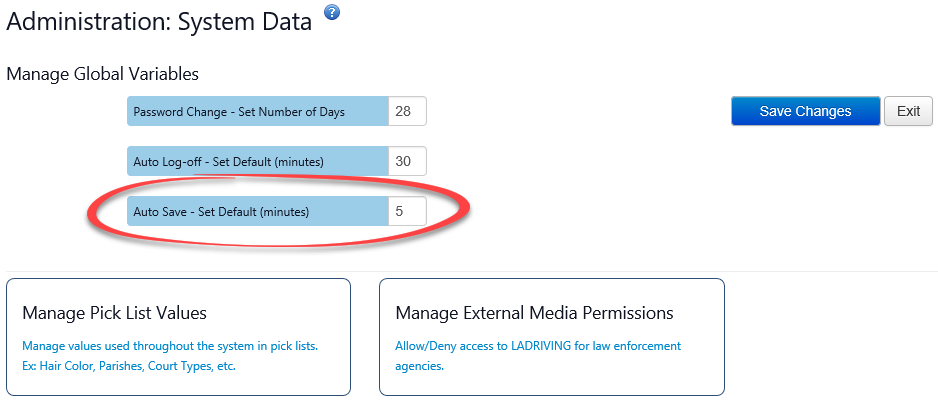
Manage Global Variables - Auto Save Default