
LADRIVING Help Manual
Recent Activities Pane

The Recent Activities Pane provides users with a list of their recent actions performed within the LADRIVING system. To open the Recent Activities Pane, click the arrow located towards the top right of the screen under the Log Off button.
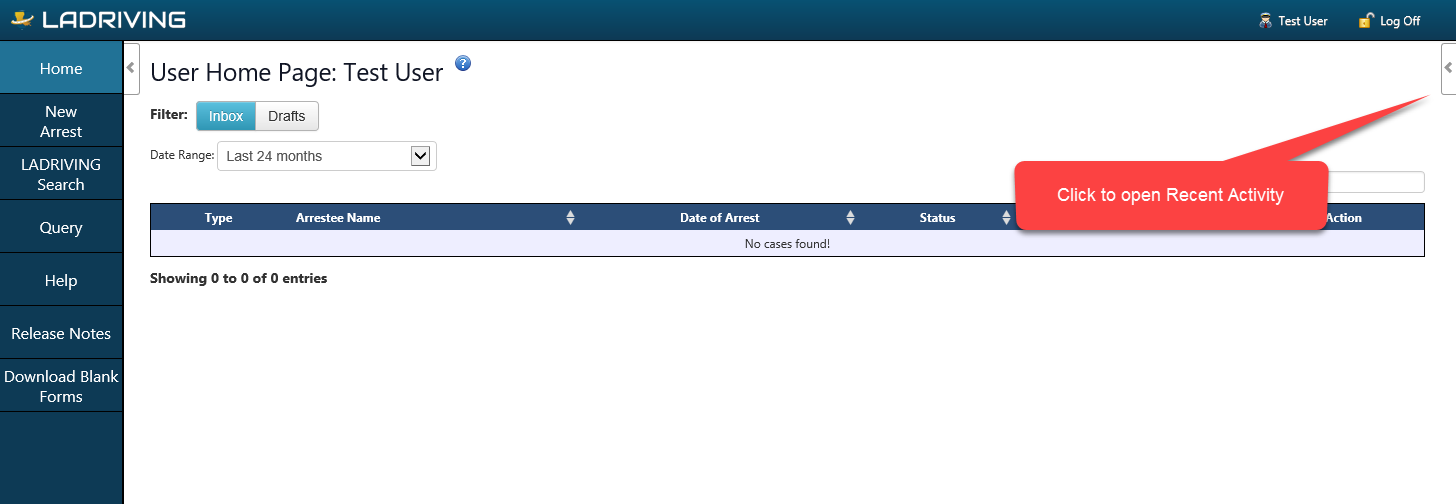
Displaying the Recent Activities Pane
Placing the mouse cursor over a record in the pane will display the date and time of that activity. Users can jump to their last activity by clicking on an entry in the Recent Activities pane. To close the Recent Activities Pane, simply click the arrow next to the pane to collapse it.
NOTE: The Recent Activities Pane automatically collapses when navigating to another screen within the system.
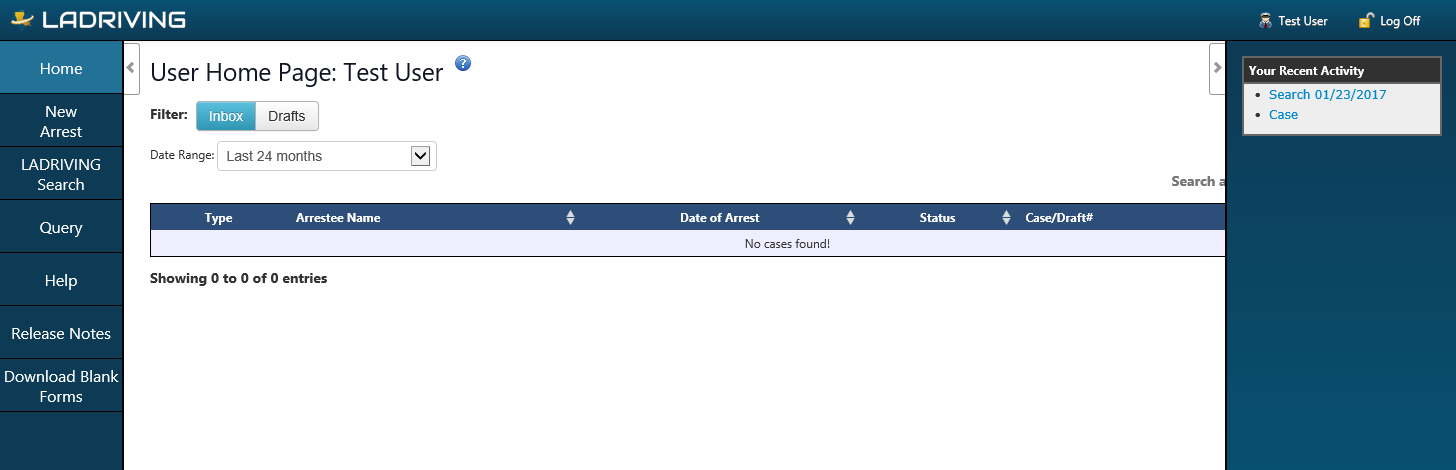
Recent Activities Pane