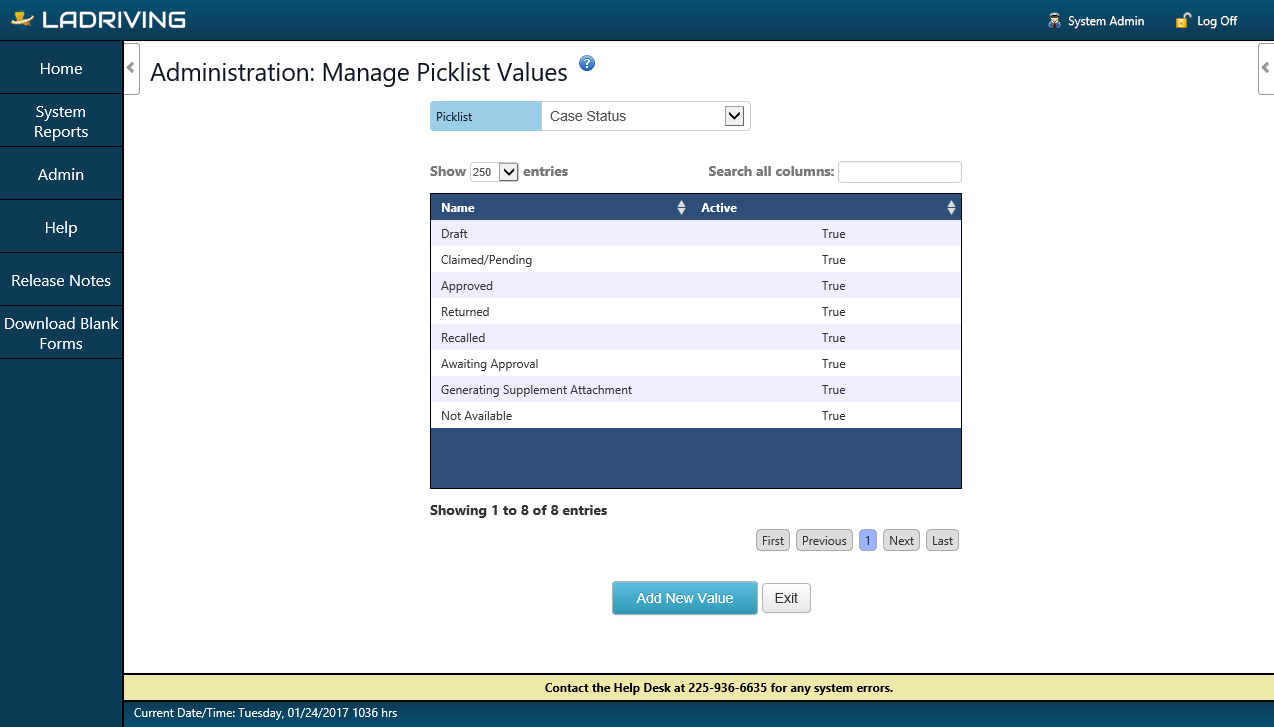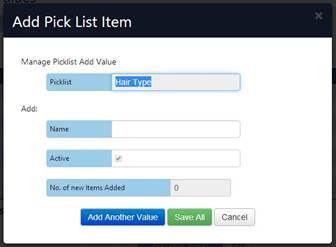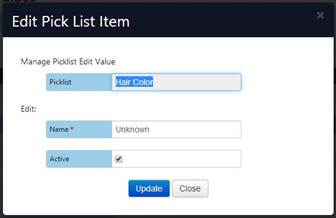The Manage Picklist Values page is where a System Administrator manages picklist values in drop-down lists within the LADRIVING system. From here, the Administrator can add a new value or can edit an existing value in a drop-down list.
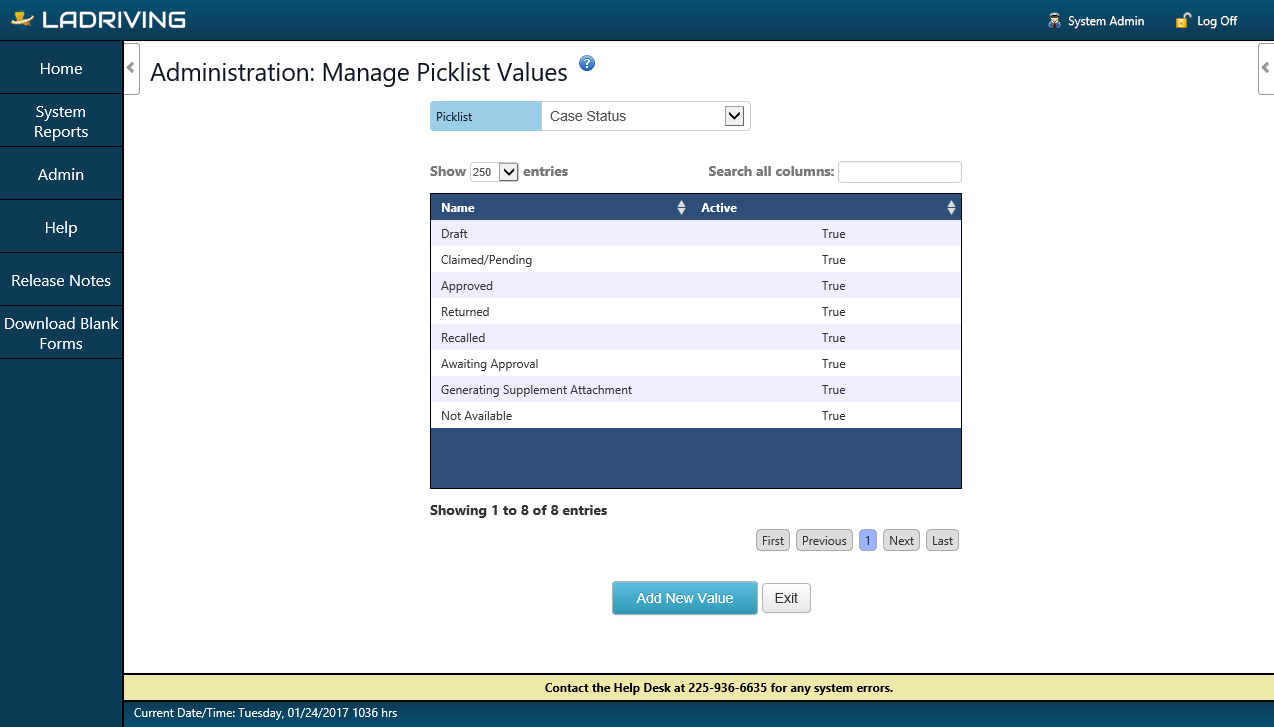
Manage Picklist Values
To add a new picklist value:
- From the System Administration page, click the System Data button to open the System Data page
- Click the Manage Pick List Values button
- In the Picklist dropdown box, select the Picklist to add a new value to
- Click the Add New Value button
- Enter the Name of the new value
- Click the Save All button
- Click the Exit button to return to the System Data page
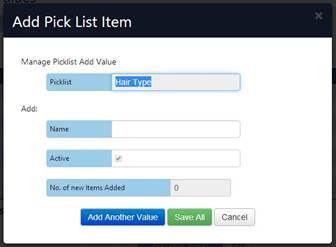
Add a New Picklist Value
To edit an existing picklist value:
- From the System Administration page, click the System Data button to open the System Data page
- Click the Manage Pick List Values button
- Select the Picklist to see the current values
- Click Edit next to the value to make changes to
- Either Edit the value’s Name or de-select the Active checkbox
- Click the Update button
- Click the Exit button to return to the System Data page
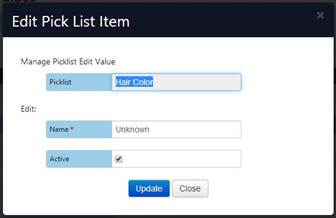
Edit an Existing Picklist Value