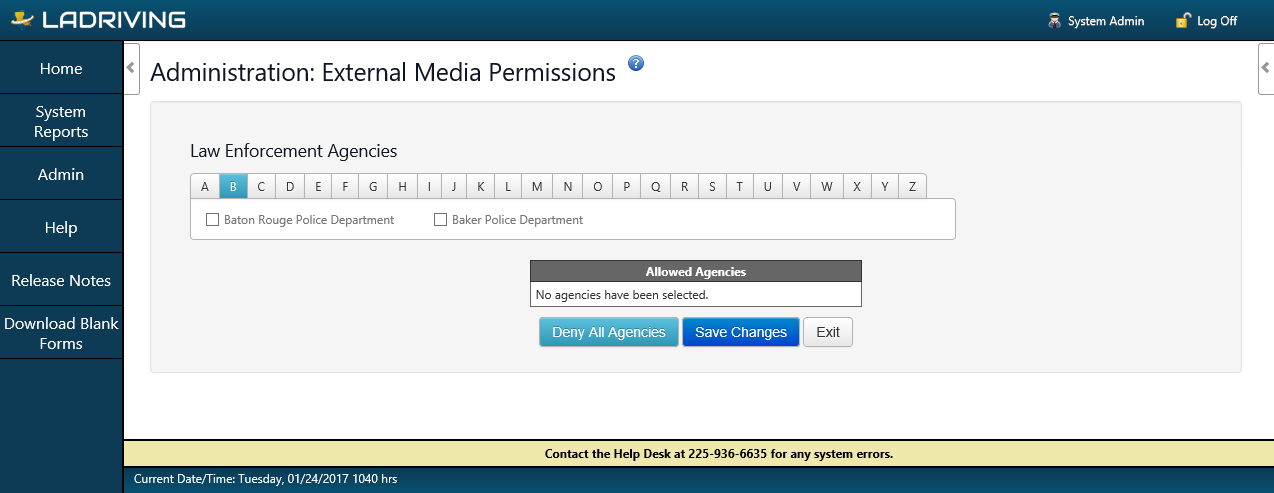The Manage External Media Permissions page is where a System Administrator manages which agencies are authorized to use external media, such as USB storage devices, within the LADRIVING system. From here, the Administrator can allow the use of removable storage devices for specific agencies, or can restrict use by all agencies system-wide.
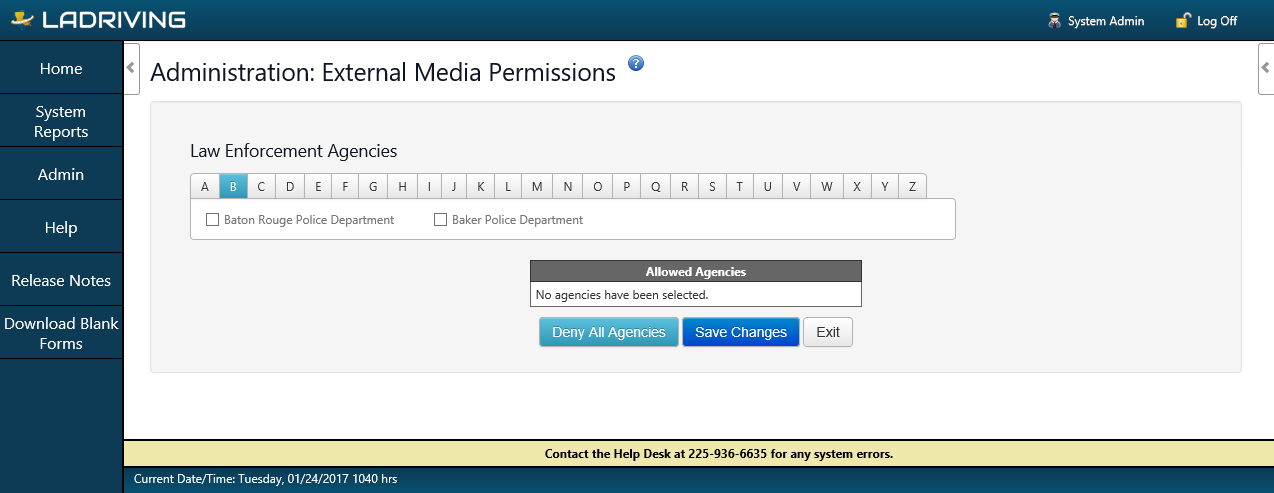
External Media Permissions
To allow an agency external media permission:
- From the System Administration page, click the System Data button to open the System Data page
- Click the Manage External Media Permissions button.
- Click the first letter of the agency’s name in the Law Enforcement Agencies table.
- Locate the agency and select the checkbox next to the agency’s name.
- Click the Save Changes button.
- Click the Exit button to return to the System Data page.
- Click the Exit button to return to the System Administration page.
To restrict an agency previously allowed external media permission:
- From the System Administration page, click the System Data button to open the System Data page
- Click the Manage External Media Permissions button.
- Click the first letter of the agency’s name in the Law Enforcement Agencies table.
- Locate the agency and de-select the checkbox next to the agency’s name.
- Click the Save Changes button.
- Click the Exit button to return to the System Data page.
- Click the Exit button to return to the System Administration page.
To deny ALL agencies external media permission:
- From the System Administration page, click the System Data button to open the System Data page
- Click the Manage External Media Permissions button.
- Click the Deny All Agencies button.
- Click the Save Changes button.
- Click the Exit button to return to the System Data page.
- Click the Exit button to return to the System Administration page.