

A supervisor will “claim” a DWI Arrest draft or Case Supplement draft to take ownership of the approval process for a draft that has been submitted for approval. The draft changes to the “Claimed/Pending” status; thereby preventing another supervisor from “claiming” it, and prohibiting the submitting officer from recalling the draft or supplement.
For a supervisor to “claim” a DWI Arrest draft or Case Supplement from the “Awaiting Approval” page:
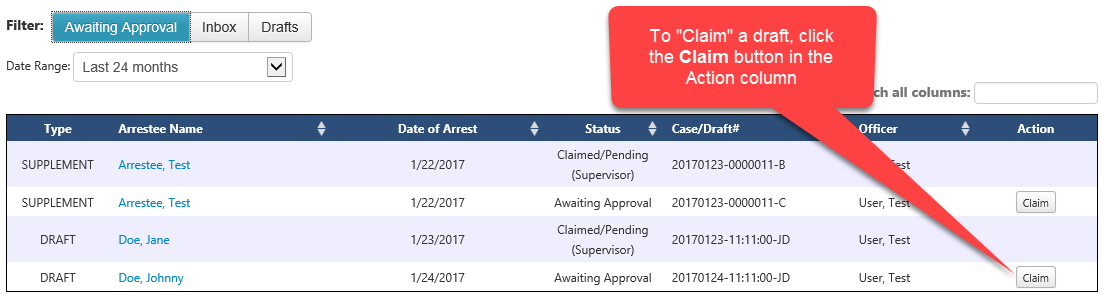
Claim a submitted draft from the Awaiting Approval page
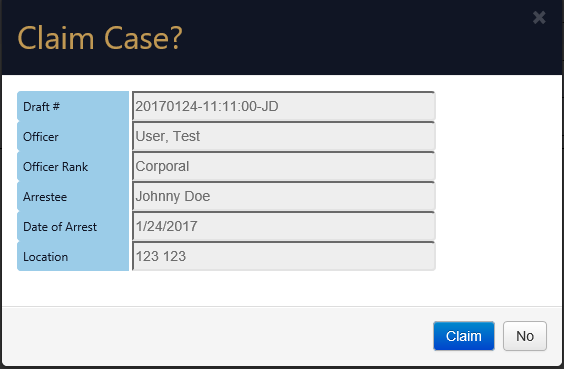
Case details and Claim Case confirmation window
For a supervisor to “claim” from within the submitted DWI Arrest draft:
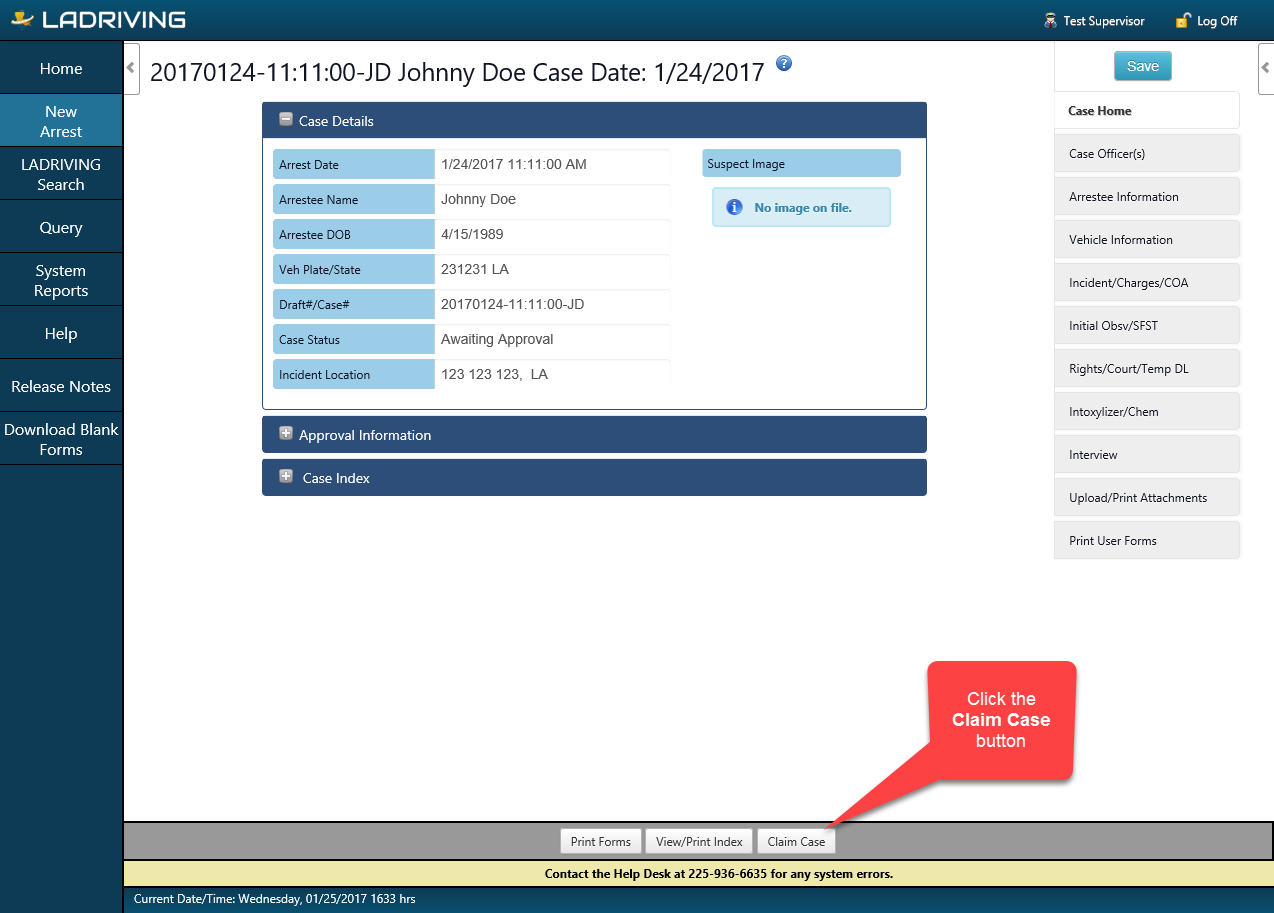
Claim from within the submitted draft
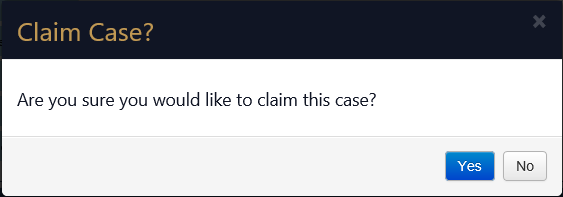
Claim Case confirmation window
For a supervisor to “claim” from within the submitted Case Supplement draft:
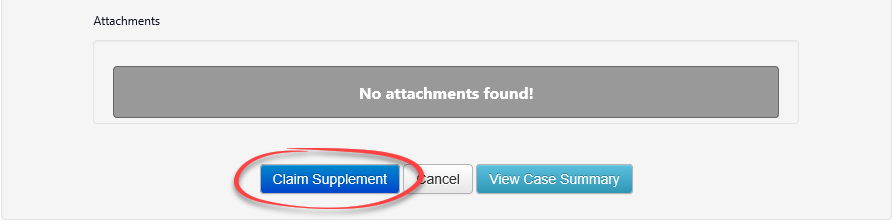
Claim from within the submitted case supplement