
LADRIVING Help Manual
Approve a Submitted DWI Arrest Draft or Case Supplement Draft

After the supervisor “claims” a DWI Arrest draft or Case Supplement draft, they can review and approve the draft, or reject and return the draft to the submitting officer. If the supervisor approves the draft or supplement, the status changes to “Approved” and is permanently locked in the LADRIVING system.
For a supervisor to approve a submitted DWI Arrest draft:
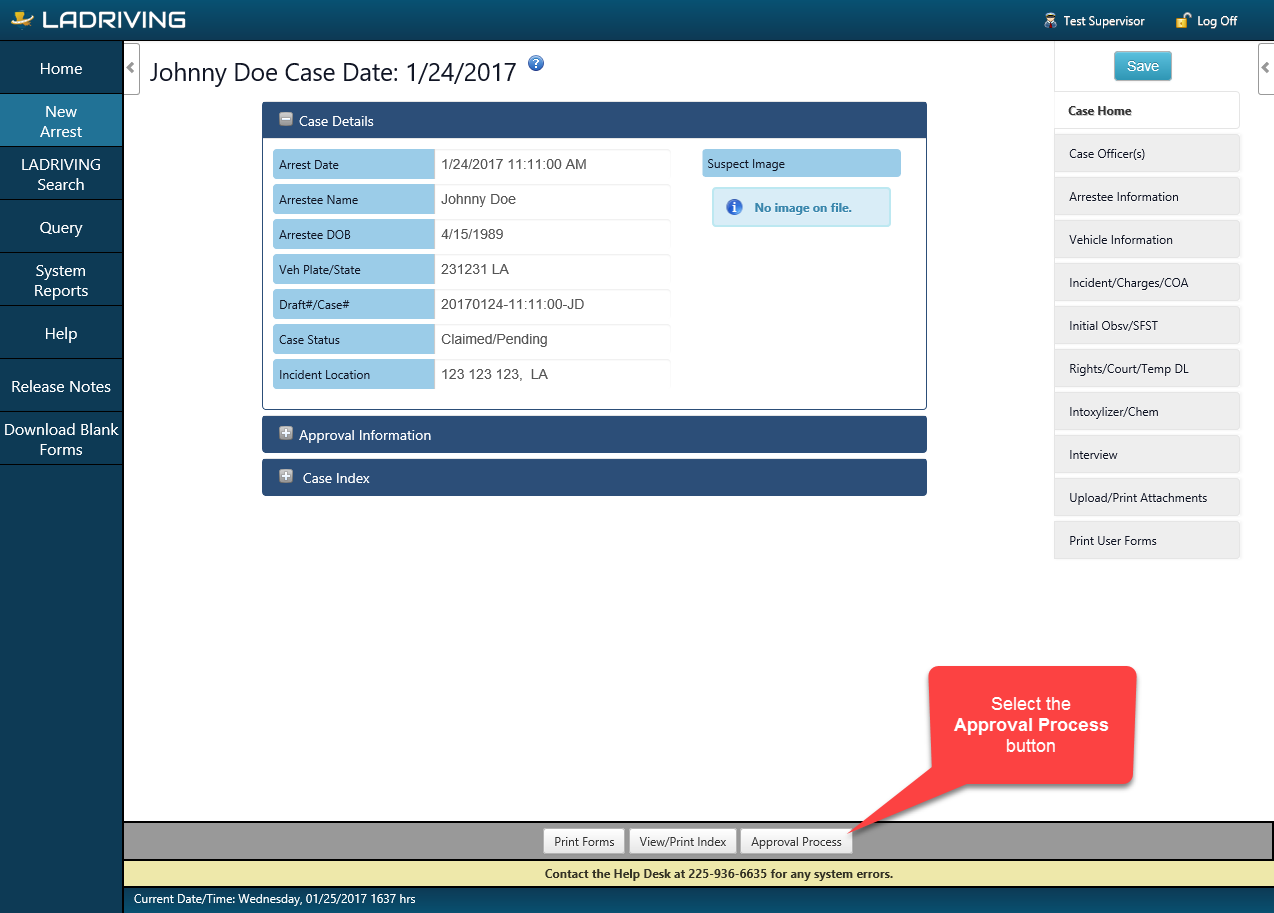
Approval Process from within the submitted draft
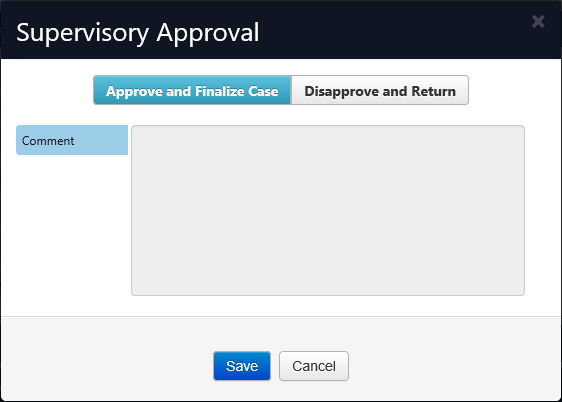
Supervisory Approval window – Approve and Finalize case
For a supervisor to approve a submitted Case Supplement draft:
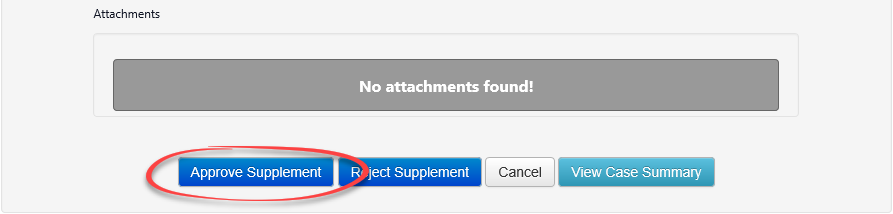
Approve a supplement from within the submitted case supplement