

The Advanced Search tab within the LADRIVING Search page allows a user to search for an approved DWI Arrest case within the LADRIVING system. The user can search approved cases based on several additional parameters (not found within Quick Search) including: Incident Information, Subject Information and Keywords (or any combination of these parameters). If the Advanced Search returns approved DWI Arrest cases that match the search parameters entered, the user can print the search results list, map the results, view a Case Summary and open an approved case. System Administrators have the ability to search DWI Arrest Case Drafts. Supervisors have the ability to search DWI Arrest Case Drafts only within their assigned agency.
Note: Incident From Date is a required search parameter.
Search Filter Fields
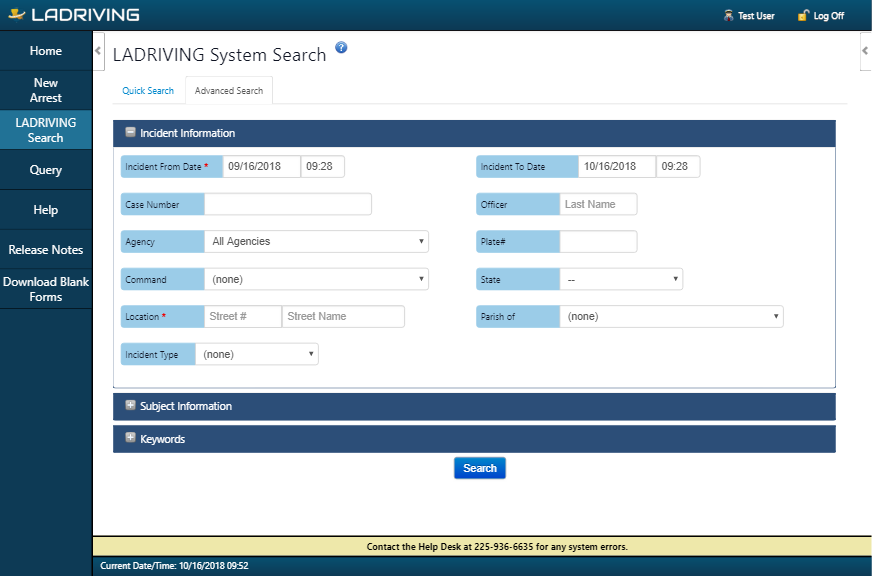
To perform an LADRIVING Advanced Search:
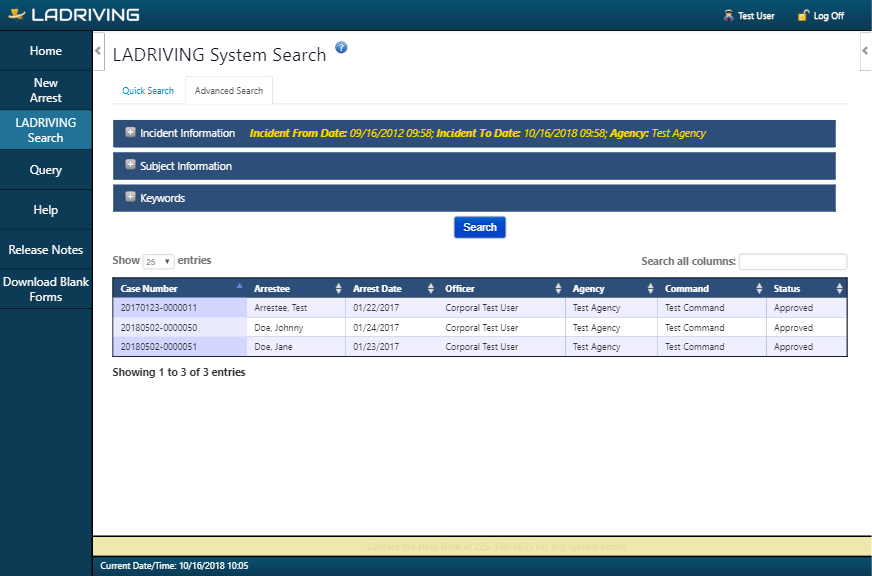
To Print the results list of approved DWI Arrest cases returned by a search:
To view a Case Summary for an approved DWI Arrest case returned by a search:
To open an approved DWI Arrest case returned by a search: