

The Quick Search tab within the LADRIVING Search page allows a user to quickly search for an approved DWI Arrest case within the LADRIVING system. The user can search approved cases based on a few key parameters including: the Incident Date range, Case Number, Arrestee Name, and Arresting Agency (or any combination of these parameters). If the Quick Search returns approved DWI Arrest cases that match the search parameters entered, the user can print the search results list, map the results, view a Case Summary and open an approved case. System Administrators have the ability to search DWI Arrest Case Drafts. Supervisors have the ability to search DWI Arrest Case Drafts only within their assigned agency.
Note: Quick Search has no required parameters.
Search Filter Fields
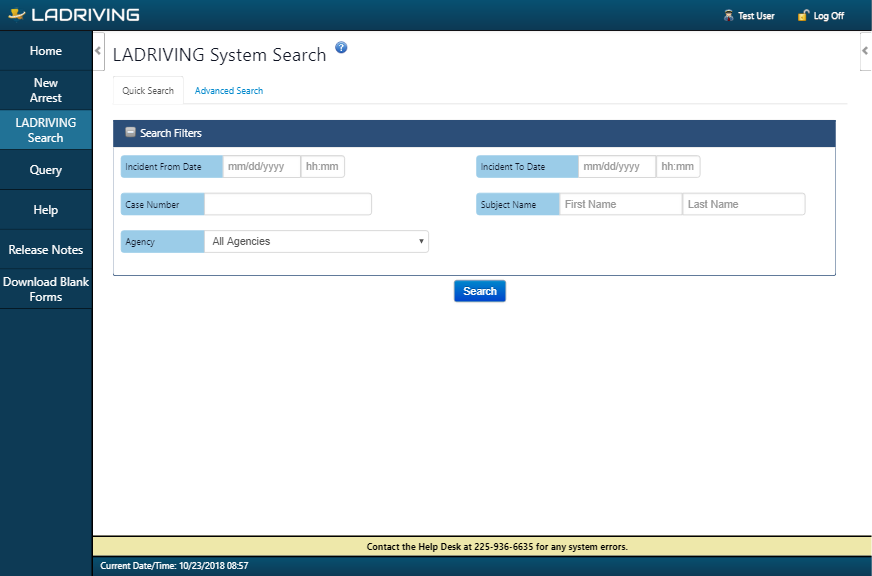
LADRIVING Quick Search page
Using wildcard characters within an applicable filter field can be useful if the user does not know the full or absolute value they wish to filter on. For instance, since the case number for an approved case begins with the date the case was approved (in the format of YYYYMMDD), a user could limit a search to cases approved in December of 2012 by using a value of 201212* within the Case Number filter field. The asterisk (*) allows for matching of any value, any number of times (including zero). The value shown above (201212*) would match any case number beginning with 201212. Wildcard characters are not only limited to the end of a filter's value. They may be used at the beginning, the end, or at the beginning and end of a filter's value. Although we only show wildcard usage with case number here, the same principles can be applied to any other filter fields configured to use wildcard characters (noted above within the filter field explanation). Listed below are a few more examples of using wildcard characters with the Case Numberfilter field. Keep the case number format in mind to follow the examples below.
NOTE: The Case Number format is YYYYMMDD-XXXXXXX where:
Wildcard Examples
| Case Number Filter Field Value | Matching Details |
| 201502* | Matches all case numbers starting with 201502 (all cases approved in February of 2015) |
| 20160115* | Matches all case numbers starting with 20160115 (all cases approved on January 15th of 2016) |
| *901 | Matches any case number ending in 901 (any case number with a sequence number ending in 901) |
| *0312-* | Matches all case numbers that has 0312- within it (all cases approved on March 12th of any year) |
To perform an LADRIVING Quick Search:
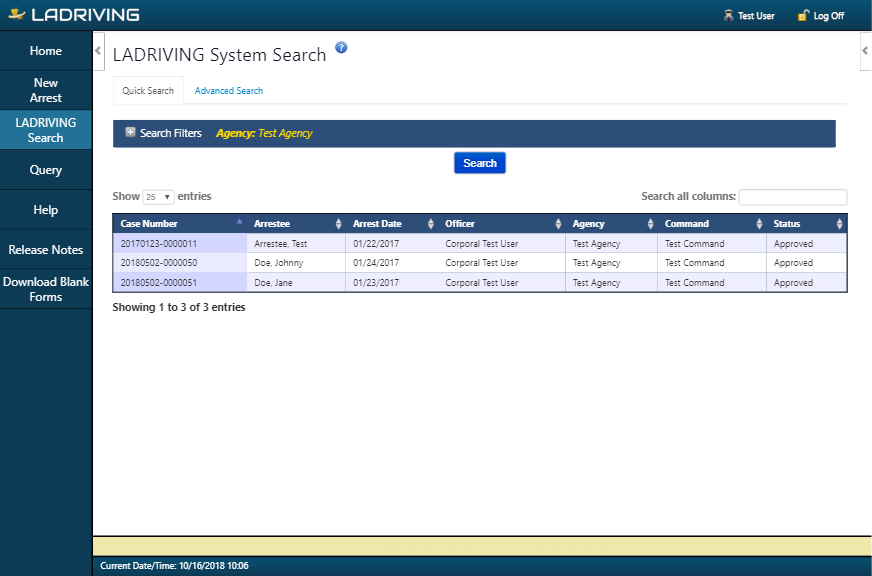
LADRIVING Quick Search page - Search Results
To Print the results list of approved DWI Arrest cases returned by a search:
To view a Case Summary for an approved DWI Arrest case returned by a search:
To open an approved DWI Arrest case returned by a search: