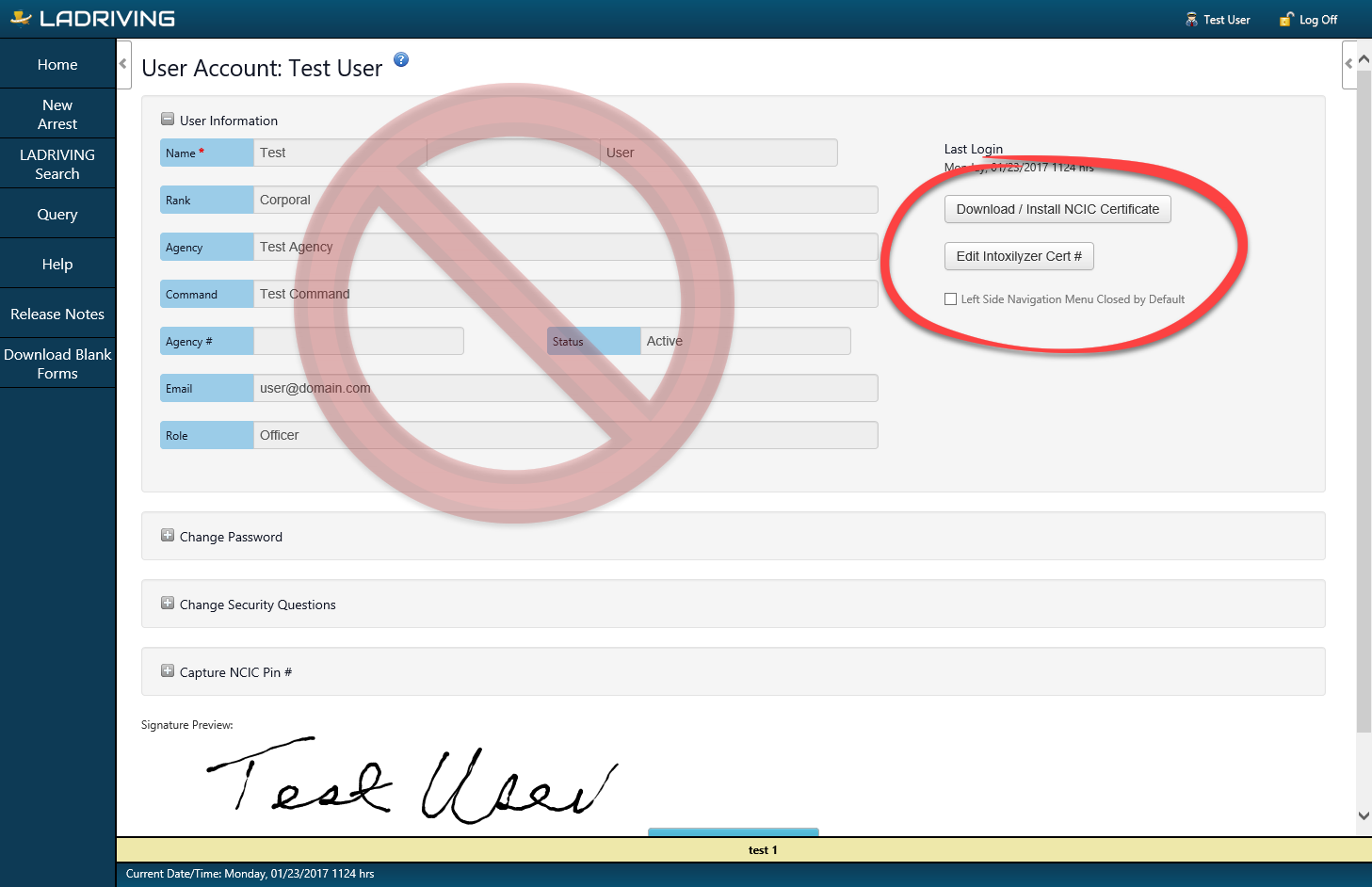The User Information section displays the user’s personal data entered during enrollment. Changes can only be made by an Administrator for the following data:
- Name
- Rank
- Agency
- Command
- Agency #
- Email
- Status
- Role
The user is able to make changes to the following:
- Download / Install NCIC Certificate: Allows an Officer or Supervisor to download and install their NCIC Certificate in order to gain access to query the NCIC data system.
- Edit Intoxilyzer Cert #: Allows an Officer or Supervisor to edit their Intoxilyzer Certification # and Intoxilyzer Certification Date.
- Left Side Navigation Menu Closed by Default: Allows a user to collapse the Left Side Navigation Menu to display icons instead of text links to areas within the system available to the user. The user can leave this option unchecked to allow this menu to stay expanded with text.
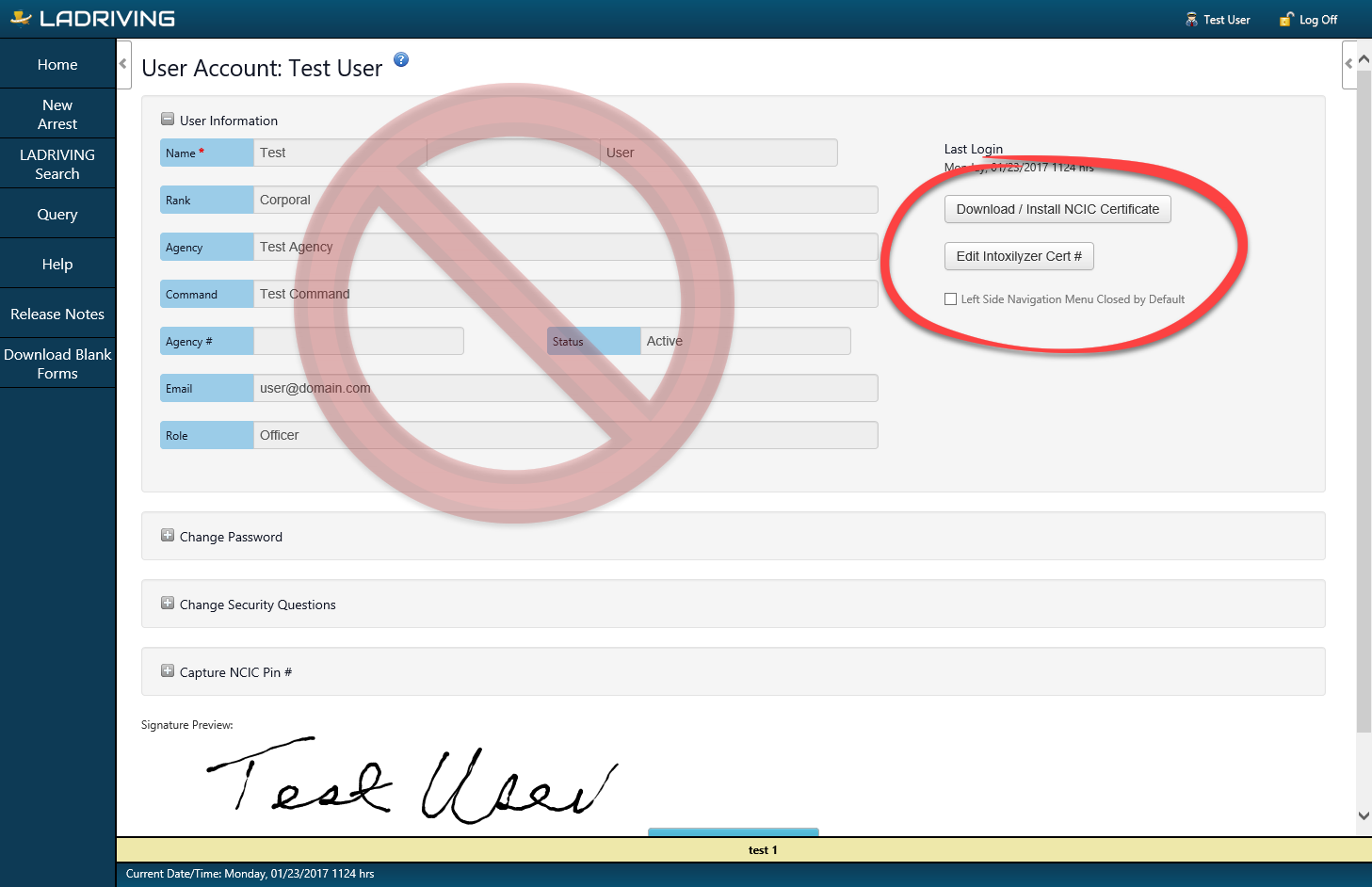
User Settings - User Information