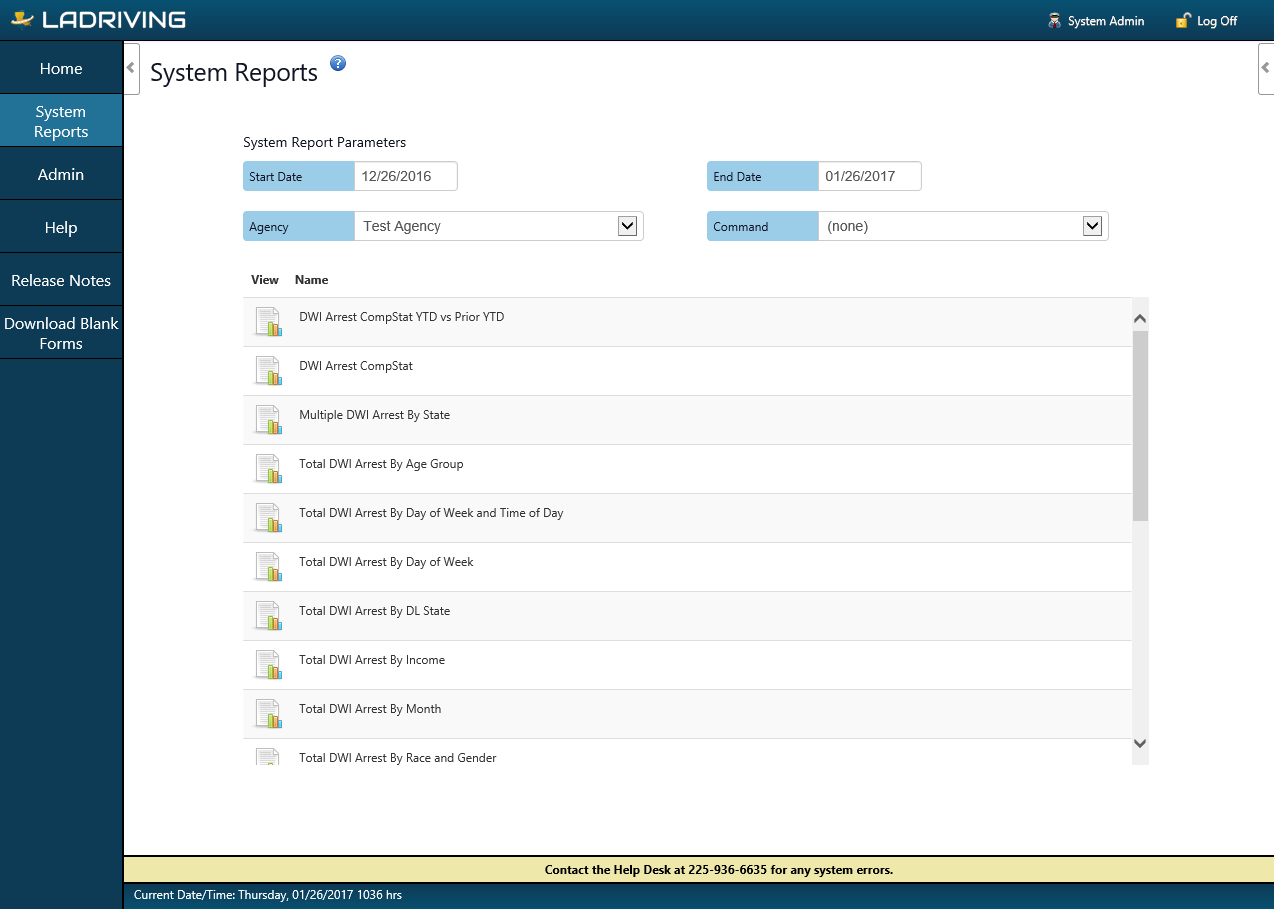Note: Start Date is a required search parameter.
To run a system report:
- Click the System Reports button in the left side LADRIVING menu
- Enter or select data to search by in the System Report Parameters:
- Start Date
- End Date
- Agency
- Command
- Click on the report thumbnail image next to the system report to run.
- When prompted, take one of the following actions:
- Open the report to view and print:
- Click the Open button
- Use the browser’s print function to print the page
- Save the report as a pdf file:
- Click the arrow next to Save and select the Save As option
- Navigate to a location on the computer to save the report pdf
- Enter a File name for the report pdf
- Click the Save button
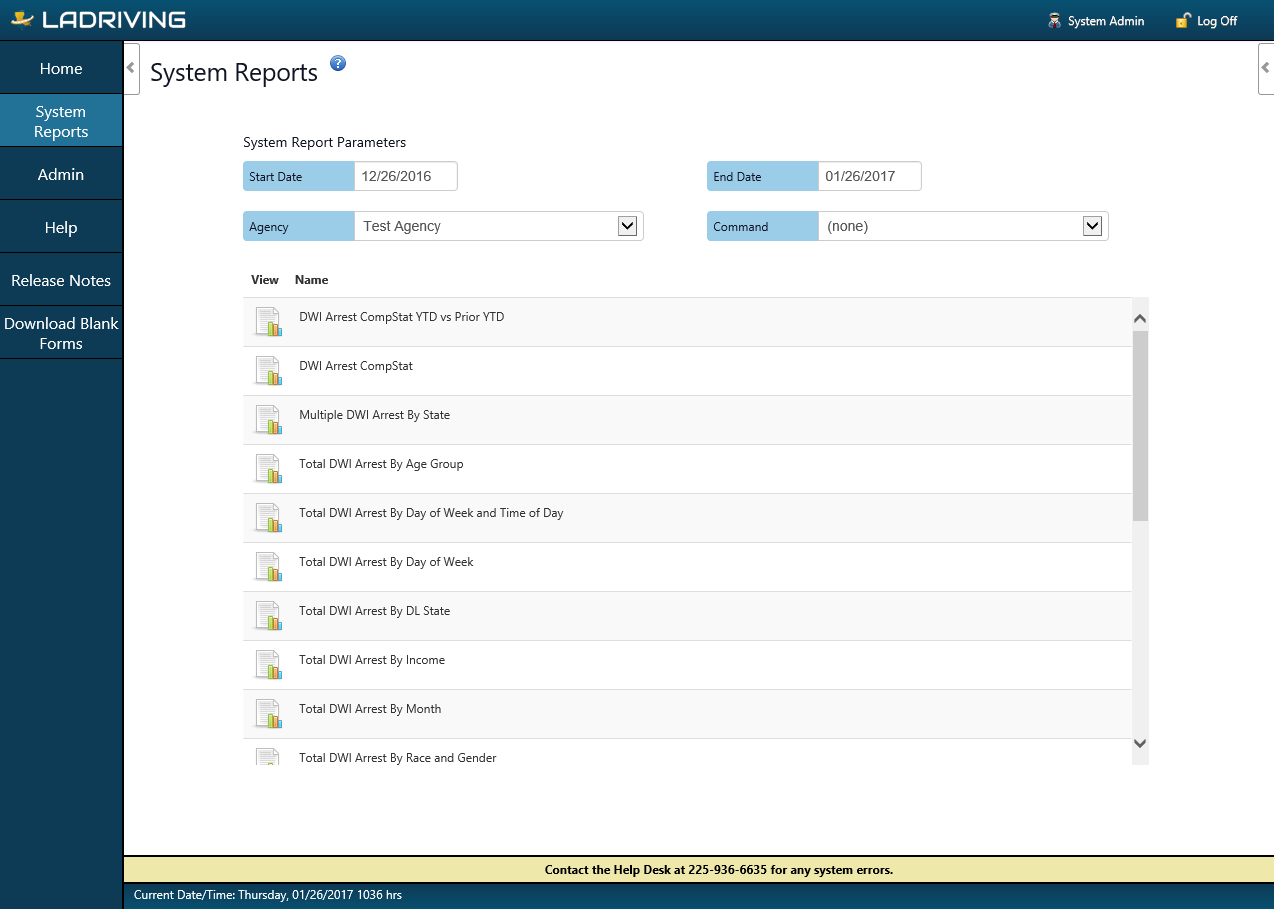
System Reports