

The expungement process allows for the expungement of approved case records within the LA Driving system. There are two roles which have the authority to expunge a case in LA Driving: System Administrators and Local Administrators.
Expungement Roles
Users who have any of the Expungement Roles will have access to the Expungement tab within the Main Menu. Selecting the Expungement tab will navigate to the Expungement page. The Expungement page is the starting point for the expungement process, beginning with the case search tool.
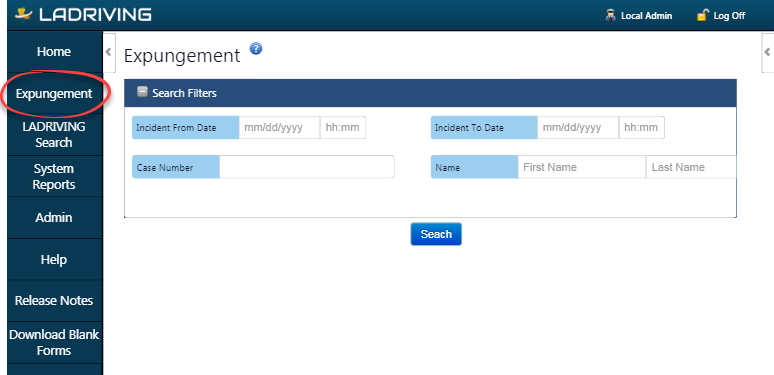
Expungement Page
A scanned copy of the court order mandating expungement is required when expunging an LA Driving case from the system. During the expungement process, the user will be prompted to upload a copy of the order. The expungement court order must be successfully uploaded before a case record can be expunged from the system.
The steps to expunging a case within LA Driving are:
Viewing Expunged Cases
Once an approved case has been expunged from the system, it is no longer viewable by regular users (including any approved supplements, attachments, or any other associated case documentation within the system). Expunged cases may only be viewed by the same roles allowed to initially expunge the case record: System Administrators and Local Administrators associated with the arresting agency. Approval from the proper legal authority should be obtained before viewing an expunged case. Please be advised that all actions taken within the system for expungement processing and viewing of expunged case records are logged for auditing purposes.
NOTE: Unknown case data is denoted by [UNK]. Expunged case data is denoted by [EXP].
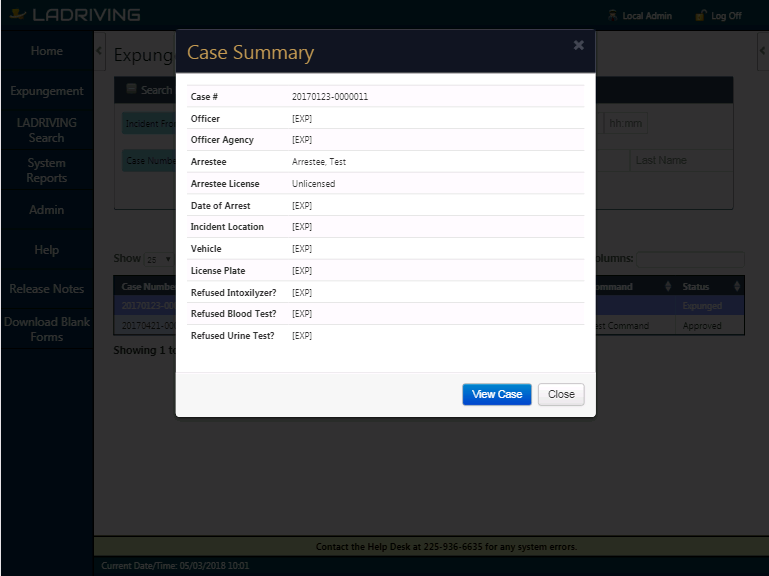
Expungement Page showing Case Summary for Expunged Case
With the System Administrator or Local Administrator role (under the arresting agency for the expunged case), a user can view the case data for the expunged case. Users must confirm the opening of the case before they can proceed. This confirmation window serves to inform or remind the user that they should have an appropriate legal request before opening an expunged case. It also warns of the audit trail which is captured when viewing expunged cases.
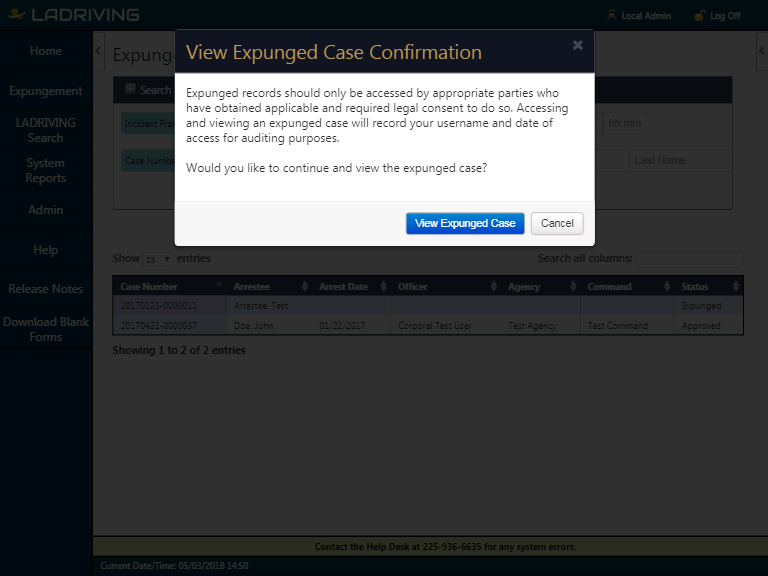
Expungement Page showing View Expunged Case Confirmation window