

A draft with a “Draft” status has not been submitted for supervisor approval, while a draft with a “Recalled” status has been withdrawn from the approval process, and a draft with a “Returned” status has been rejected by the supervisor without being approved. The officer can choose to open any of these drafts, make additions or changes, submit for approval, or delete the draft entirely.
Note: If a draft’s status is “Claimed/Pending”, the draft has been claimed by a supervisor and cannot be deleted by the officer.
To delete a DWI Arrest draft or Case Supplement draft:
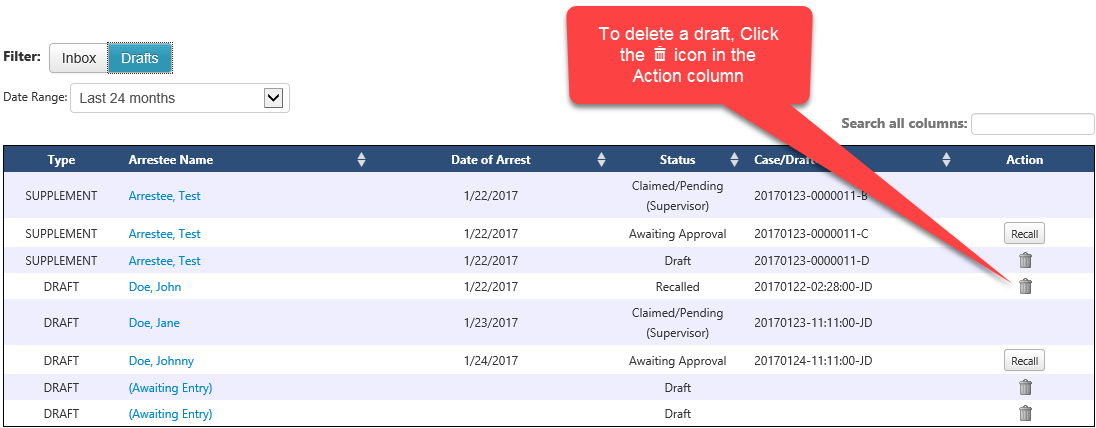
Delete a draft from User Home page
Once a draft has been deleted, all of the details of that draft are removed from the LADRIVING system, and the draft can no longer be submitted for supervisor approval.